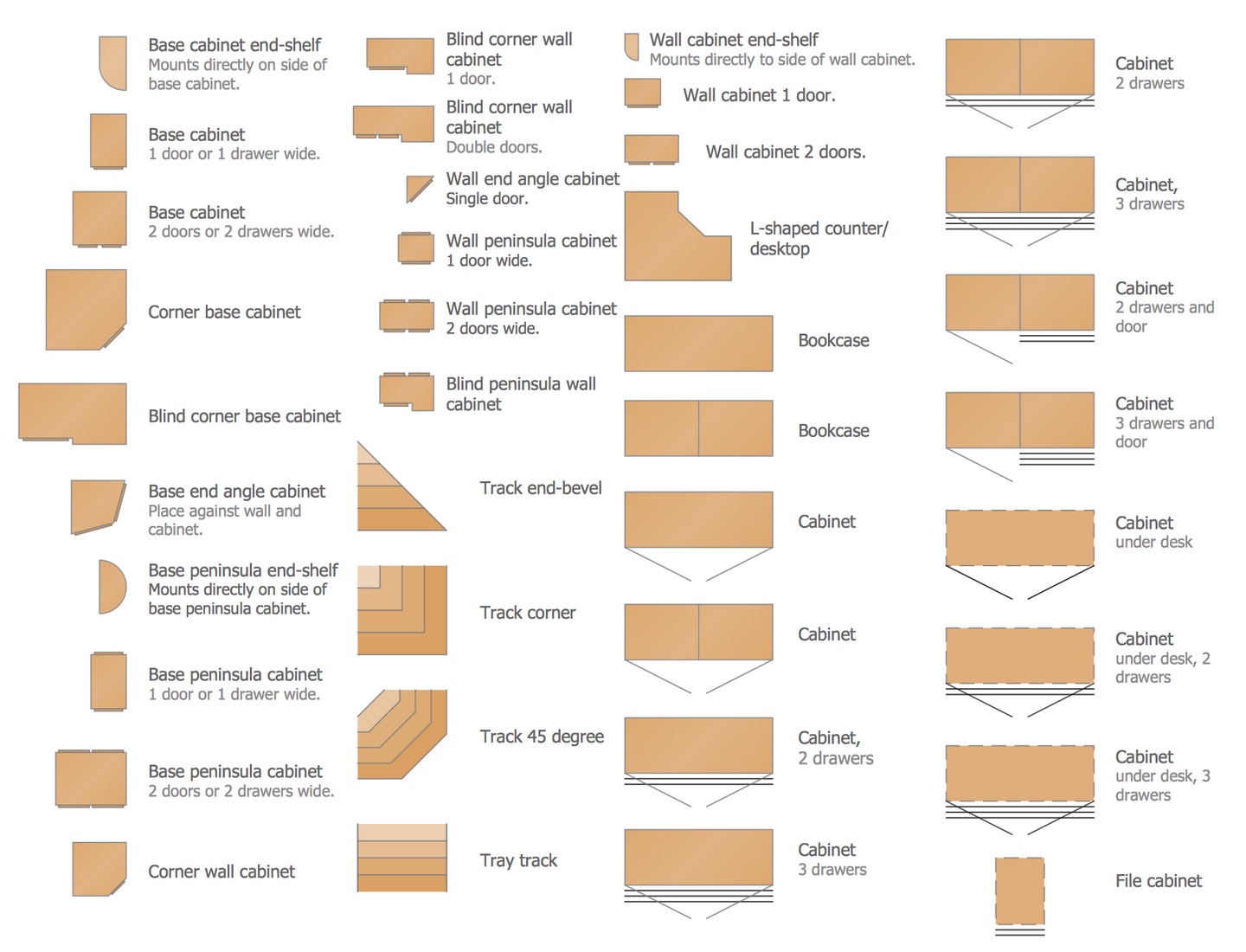Monday, August 21, 2006 – 24U Software has published new examples for
FileMaker Pro in the Tips & Tricks section of its web site. Learn how
to add better user interfaces and design more intuitive solutions.
“Because even the best database solution with poor user interface
will always be less popular than the worst solution with a good user
interface…”
Go to: http://www.24uSoftware.com/tricks
24U Drag & Drop Example
This example demonstrates how to simply perform various actions in
FileMaker 8 by the way of Drag & Drop. In three tabs, the following
Drag & Drop features are demonstrated:
– Color Picker (Changing field or text color from a palette)
– List Reorder (Changing row order in a list)
– File Move/Copy (Moving or copying files)
More info: http://www.24usoftware.com/Files Download:
http://www.24usoftware.com/Files#download
24U Commander Example
This example demonstrates an implementation of a “file commander”
under FileMaker Pro with user interface similar to the popular Norton
Commander, Windows Commander, or Midnight Commander. File management
functionality is implemented using 24U SimpleFile Plug-In, user
interface takes advantage of the custom menus feature of FileMaker
Pro 8.
More info: http://www.24usoftware.com/DragAndDrop Download:
http://www.24usoftware.com/DragAndDrop#download
24U Software offers solutions for people, not for computers! Since
2000 24U Software has been committed to production of easy to use
software that makes working and developing with FileMaker and
AppleScript faster, simpler and cheaper. ISO 9001:2000 certified for
design, development, customization and implementation of software..