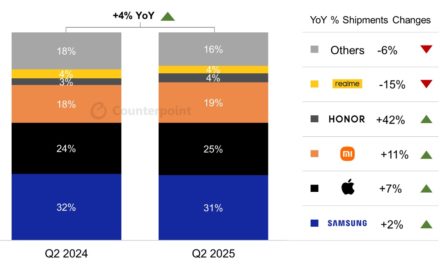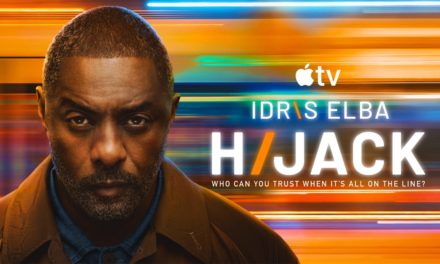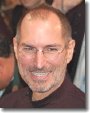PreFab Software releases Event Taps Testbench, a FREE developer
utility for exploring Quartz event taps on Mac OS X 10.4 Tiger and newer. It
is a Universal Binary. Download it at
http://PreFabSoftware.com/eventtapstestbench/.
NORTH ANDOVER, Massachusetts — June 7, 2007 — PreFab Software, Inc. and
Bill Cheeseman today announced the release of version 1.0 of their new
developer utility, PreFab Event Taps Testbench. Event Taps Testbench 1.0 is
a Universal Binary that runs natively both on Power PC Macintosh computers
and the new Intel Mac Pro, Mac mini, iMac, MacBook Pro and MacBook.
Event Taps Testbench 1.0 requires Mac OS X 10.4 Tiger or newer. It is a free
utility for software developers. Use it to explore what your applications
can do with Quartz Event Taps.
Event taps are Core Graphics objects that you install in the system to
monitor and respond to user input to any application from a keyboard, mouse,
scroll wheel or tablet pointer. Using Event Taps Testbench, configure and
install as many event taps as you like, and monitor the user input events
that trigger them in real time. In addition, configure how the event taps
respond to user input, both by performing the example actions provided and
by modifying user input before the events are posted to their targets.
Download this free developer utility now at
http://PreFabSoftware.com/eventtapstestbench/.
PreFab Software, Inc. has unmatched experience controlling the GUI via
scripts, releasing PreFab Player in 1994 with continued sales and support
today for Mac OS 9 and earlier. In 2003, PreFab entered the world of Mac OS
X with PreFab UI Browser, a popular utility to support Apple’s new GUI
Scripting technology. PreFab UI Actions, implementing “universal
attachability” for AppleScript, followed in 2004. Download fully-functional
30-day trial versions at http://PreFabSoftware.com/. UI Browser and UI
Actions are based on Bill Cheeseman’s Cocoa framework for working with
Apple’s Accessibility API. Event Taps Testbench is based on Bill Cheeseman’s
Cocoa framework for working with Apple’s Quartz event taps.