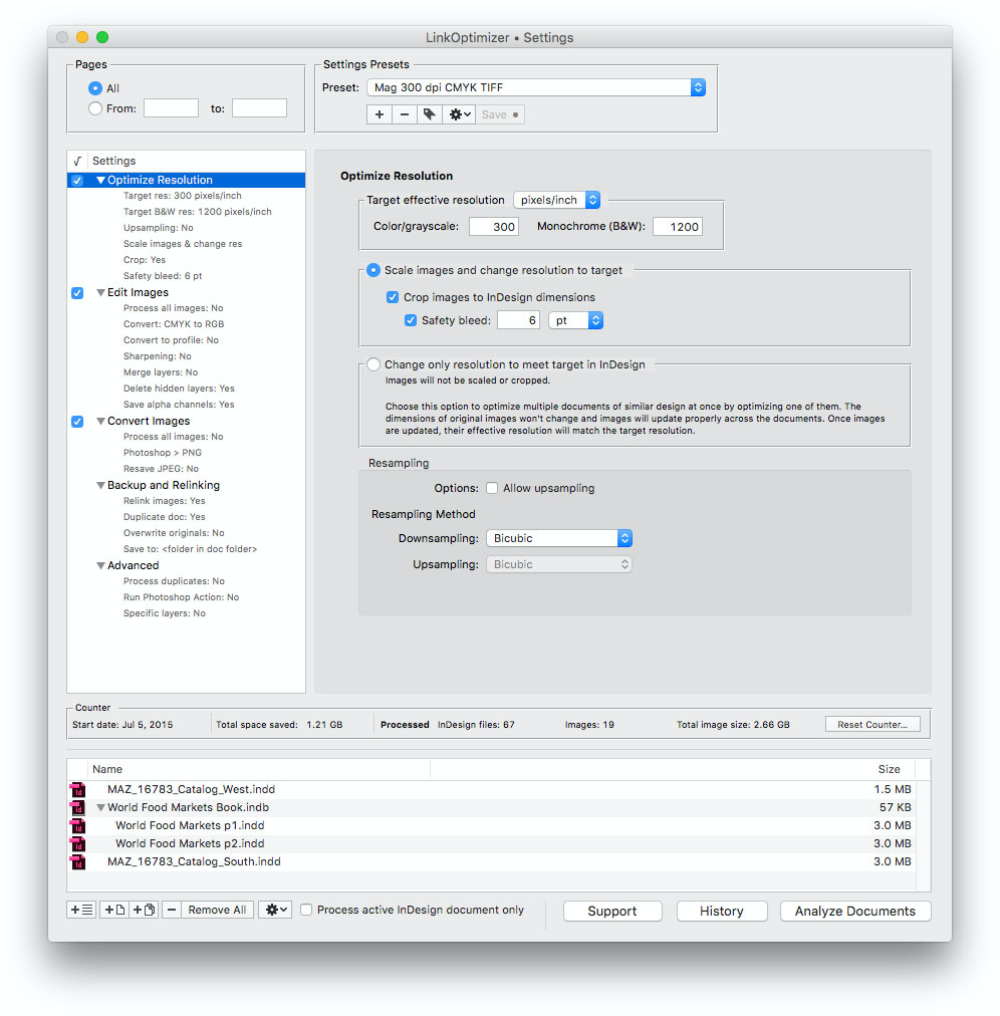Komodo IDE 4.3 Boasts Best Find & Replace System
Latest release throws down the gauntlet with significant new features and
performance improvements
March 6, 2008, Vancouver, BC — After an award-winning major release a year
ago, ActiveState’s Komodo IDE continues its evolution with major new
features and improvements in Komodo IDE 4.3, released today. The integrated
development environment (IDE) for dynamic languages added powerful Find in
Project and Replace in Files features, new Unit Testing integration,
improved Source Code Control, and an Abbreviation feature in addition to
performance improvements.
Komodo IDE’s Find and Replace functionality has been completely redesigned
for version 4.3 and new features have been added, including Find in
Project, Replace in Files, multi-line Find and Replace, fixes for regular
expression searches, and a new Find back end that properly handles
Unicode-encoded files and skipping binary files.
“Komodo IDE now has the best Find and Replace system of any editor,” said
Komodo Product Manager Shane Caraveo. “With a fast and simple means to find
code snippets and make global code changes, plus a preview and an undo to
make it safe, Komodo IDE makes it easier for developers to navigate their
work and adjustments quickly.”
Today’s release of Komodo IDE 4.3 also offers a new Unit Testing interface
for Perl, PHP, Ruby, and Python, allowing developers to run their test
suites within Komodo IDE to find failure points in their source code fast.
The new Abbreviations feature inserts snippets from the Toolbox at the
touch of a key; several useful default snippets are included, and
additional snippets can be added easily.
Komodo IDE 4.3 includes reams of bug fixes and performance improvements for
all the supported languages (Perl, PHP, Python, Ruby, Tcl, and JavaScript),
impressing users of even the more obscure capabilities:
“I have been using Komodo IDE 4.3 and have been very impressed with it,”
said Simon Geard, Technical Lead at Quintic: A Division of CAD Schroer UK
Ltd. “I mainly use it with tcl/tk and Fortran–probably regarded as a
little off the beaten track! Support for the new version of tcl–8.5–is
now very good. I would recommend without reservation Komodo IDE to anyone
developing in a scripting language.”
Komodo IDE left the also-ran segment of the IDE population with the release
of Komodo IDE 4.0 in January 2007. The first major release in three years,
Komodo IDE 4.0 was invigorated with capabilities for browser, server and
in-between, including editing & debugging support for Ajax technologies and
new tools for web development. These new features plus major bug fixes and
the addition of Firefox-style extensibility have shifted Komodo from being
a good compromise for multi-language developers to being a powerful,
customizable, and desirable tool set for team development.
“As a programming languages addict and a scripting guy by heart, I really
love Komodo,” said programmer Bruno Gomes. “I use it to write Python, Perl,
and Ruby scripts. If I had to point out two features that I like the most,
it would be the “Interact” functionality when debugging (the first time I
used it, I couldn’t believe how much easier my life was going to be) and
the Vi key bindings. In fact, the single reason that made me upgrade to
Komodo 4.0 was the Vi support.”
Komodo IDE 4.3 is $295 US (student and volume discounts are available). The
update to 4.3 is free for all Komodo IDE 4.x license holders.
About Komodo IDE
ActiveState’s Komodo IDE 4.3 helps developers create great applications
using dynamic languages and open technologies.
Award-winning tools for debugging, code intelligence, visual code
navigation and the regular expression toolkit help developers write cleaner
code faster, while source code control integration, a project manager and
multi-user support assist in team development.
With improved performance for all supported languages (including Perl, PHP,
Python, Ruby and Tcl, HTML, CSS, JavaScript and XML), simple Firefox-style
extensibility, and flexible multi-platform licensing for Windows, Mac OS X,
and Linux, Komodo IDE has developed smart tools with developer freedom and
choice in mind. Learn more at www.activestate.com/komodo.
About ActiveState
ActiveState creates professional software development tools, programming
language distributions, and business solutions for dynamic languages, and
practical tools and applications for social networking platforms.
ActiveState solves complex problems and produces cool and useful
applications that help people live more productive and enjoyable lives.
ActiveState technology “just works.” ActiveState is owned by its employees
and Pender Financial Group, a publicly traded investment company focused on
technology in British Columbia. For more information, visit
www.activestate.com