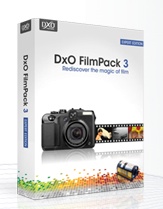Troi Automatisering releases Troi File Plug-in 4.5 for FileMaker Pro 9
New plug-in for FileMaker Pro 9 adds drag and drop to its arsenal of
file and media manipulations!
June 11th, 2008, Alphen aan den Rijn, The Netherlands–Troi
Automatisering today announced the availability of Troi File Plug-in
4.5 for FileMaker Pro 9.
The new Troi File Plug-in 4.5 adds support for drag and drop, GPS and
XMP metadata and other enhancements to its vast arsenal of file
manipulation functions.
What is Troi File Plug-in?
Troi File Plug-in is a very powerful tool for getting access to
information outside the FileMaker Pro database. Any files or folders
stored on the computer can be accessed through the functions of the
plug-in. All from within FileMaker Pro you can:
– get data from files that are on the disk of the computer into FileMaker Pro
– create files anywhere on the hard disk and put data from FileMaker
fields into them
– manipulate files and folders on the disk: this includes creating,
deleting, copying, moving and modifying files and folders
– query detailed information of files: the size on disk, creation and
modification dates and much more
– launch and reveal files directly from FileMaker Pro
– manage your images and movies, and read and write IPTC and Exif
metadata to JPEG images!
What is new?
Troi File Plug-in 4.5 adds 2 new functions making a total of 60
powerful functions available. It also improved on several functions,
adding exciting new possibilities:
*Drag and drop files and folders
Troi File Plug-in 4.5 allows you to drag one or more files or folders
on a FileMaker window or even a drop zone. The paths of the dropped
items can then be handled by a triggered script, for example to put
them in a container field.
*Reveal files and folders
Troi File Plug-in 4.5 can reveal files and folders in the Finder or
Windows Explorer, showing users directly where items are on their
disk.
*More metadata support: GPS, XML and timecode data
Troi File Plug-in 4.5 builds on its support for image and movie
metadata, and adds support for reading GPS and XMP metadata in images
and also timecode data in movies:
– Get GPS (Global Positioning System) metadata embedded in images.
With this you can find the coordinates (latitude and longitude) of
the image.
– Read XMP metadata, as added for example by Adobe Photoshop.
– Get more extensive movie attributes. Some of the new items are:
frames per second, codec name, codec type. And even timecode
information, like begin and end timecode, is returned.
– Easily get individual movie attributes, like the duration in
seconds of a movie.
*Better Exif metadata support
Troi File Plug-in already could read Exif metadata. Version 4.5 builds on it:
– You can read, change and write Exif metadata. For example change
the creation date in an image file.
– Get Exif metadata in its original form, for example aperture will
be returned as 95/32, instead of 2.96875.
– The plug-in greatly improves the handling of corrupt Exif data and
incomplete date/times in Exif metadata.
*Other improvements
Troi File Plug-in 4.5 also has these improvements:
– Improved the ExecuteShell function: you can now specify the
function not to wait on the termination of the process, but to return
immediately.
– Added several other options to the ExecuteShell function, you can
change the timeout, show the command window and more.
– Improved the CreateThumbnail function: it can now create better,
bicubic anti-aliased thumbnails and thumbnails with a 32 bit depth.
– Plus several other bug fixes and improvements.
– New example files and user guide.
More detailed information on all of the changes and improvements
implemented in Troi File Plug-in 4.5 can be found at:
(http://www.troi.com/software/filehistory.html).
Peter Baanen, company president, states: “Troi File Plug-in 4.5 packs
a lot of new features users have been asking for. I think solution
builders will be most excited about the drag and drop function, as it
makes it so easy for users to add files to a FileMaker database
solution.”
Suggested Uses
Troi File Plug-in allows you to:
– Use FileMaker as a photo gallery or movie archive
– Manage complete projects, including documents, images, and the
metadata like Exif, GPS, XMP and IPTC
– Batch import any file, anywhere
– Let the user drop a folder on the FileMaker window and process the
contents of this folder
– Create a web site by exporting multiple HTML files
– Update solutions, by moving database files into place
– Read and write custom formatted files, for example from legacy systems
All these features and functions also work in a runtime solution. The
plug-in now has 60 functions, giving you limitless possibilities in
managing the world outside the database. We invite you to test drive
the new functions and see what you can do with it!
Pricing & Availability
A fully functional demo version of Troi File Plug-in 4.5 is available
for downloading at Troi’s Web site at:
(http://www.troi.com/software/fileplugin.html).
Troi File Plug-in 4.5 works with FileMaker Pro 7, 8.x and 9. The
plug-in can also be used with runtimes from FileMaker Developer 7,
FileMaker Pro Advanced 8.x or FileMaker Advanced 9. The plug-in is
available for Mac OS X 10.4.5 or higher, Windows XP (Service Pack 2)
and Windows Vista.
Licenses cost US$ 89 per user. Details on developer licenses and
multi-user discounts can be found on our web site. You can order
licenses from our web site.
Upgrade information
Product updates from versions bought on or after March 1st, 2007, are
FREE: eligible users have been sent a new registration string for the
4.5 version.
Upgrades from licenses bought before March 1st, 2007, are available
from US$ 49 per user.
Upgrade prices for other licenses can be found on our web site. You
can order upgrades from our web site.
About Troi Automatisering
Troi Automatisering is leading developer of cross platform FileMaker
Pro plug-ins and winner of the FileMaker Pro Excellence Award 2001.
For more information, visit our web site at:
(http://www.troi.com/).