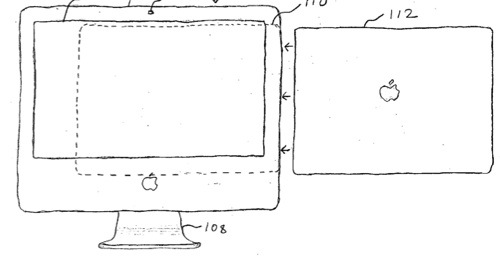Ambrosia Software has updated WireTap Anywhere
(http://www.AmbrosiaSW.com/utilities/wta/) — a low latency audio
tool that lets you take the audio output from any Mac application or
hardware input device and bring it into your favorite audio recording
application — to version 1.0.2. The upgrade adds the ability to mute
software sources during a recording.
Version 1.0.2 also has speed optimizations (loading time and
overhead), additional down-mixing capabilities and other fixes and
enhancements. Any program that produces audio can appear as an audio
input device, allowing you to record or process it in any other
application that can record from a microphone or other audio input
device. For instance, you could record both sides of a Skype or iChat
conversation directly into Peak for editing — or go the other way,
and pipe the audio output of Logic Pro over Skype or iChat for a
friend to listen to.
You can create and edit all of your WireTap Anywhere devices from
System Preferences. Once your devices are created, just change the
input within your favorite audio application, and you’re ready to
monitor, process, and record.
With WireTap Anywhere you can mix any combination of applications and
input devices into a single, logical device. Select the software or
hardware inputs you want, and WireTap Anywhere will handle the rest.
WireTap Anywhere is Universal Binary so runs natively on both PowerPC
and Intel Macs. It requires Mac OS X 10.4.11 or later. A demo is
available for download. WireTap Anywhere costs US$129 for new users,
but version 1.0.2 is a free update for registered users.