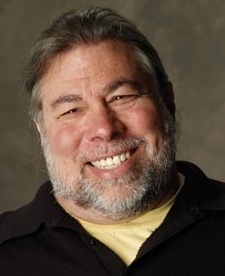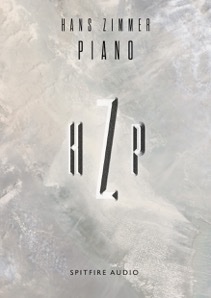Chronos Inc. today announced the forthcoming release of NoteLife, the
media-rich note manager for iPhone. According to Robert McCullough,
Vice President of Development at Chronos, “NoteLife is a
game-changing note manager for the iPhone. It allows users to create,
view and organize more kinds of notes than any other iPhone
application and it has stunning Cover Flow views that no other iPhone
note manager has. Plus, it synchronizes with SOHO Notes, our
award-winning note manager for Mac, so users can easily keep their
notes synchronized between their computer and their iPhone.”
NoteLife will be released on or around September 22, 2009 pending
approval by Apple. NoteLife costs $4.99 and will be available on
Apple’s App Store. Detailed product information and screen shots are
available on the Chronos website (www.chronosnet.com).
NoteLife is a media-rich note manager for iPhone and iPod touch
devices. NoteLife makes it easy for users to securely keep the
details of their life with them wherever they go. NoteLife
synchronizes seamlessly with Mac computers using SOHO Notes
(available separately from Chronos).
NoteLife has a robust feature set including:
* Media-Rich. Support for plain text, rich text, image, PDF, audio,
video, web archive, form (read-only), file, and bookmark notes.
* Cover Flow. Use Cover Flow to browse folders and notes.
* Custom Previews. Assign custom preview images to notes to quickly
identify individual notes.
* Geotagging. NoteLife can automatically tag WHERE a note was created
so users can see the location in the Maps application.
* Tags. Assign an unlimited number of tags to each note to make it
easier to categorize and locate notes.
* Portrait & Landscape. NoteLife fully supports both portrait and
landscape modes for browsing, viewing, and editing notes. Cover Flow
works in both modes as well.
* Built-in Voice Recorder. Use the built-in voice recorder to record
audio reminders, lectures, etc. and save them as a notes.
* Camera Support. Take still images or movies and save them in notes.
Any existing photo or movie on the iPhone can be inserted in a note.
* Encryption. Securely store and protect confidential notes using the
built-in AES 256-bit Strong Encryption.
* Desktop Synchronization. NoteLife offers true two-way
synchronization with SOHO Notes, the award-winning note manager for
Mac. Synchronization happens wirelessly over Wi-Fi.
* Subfolders. Organize notes into unlimited folders and subfolders.
* Folder Rearrangement. Rearrange folders and subfolders using simple
drag and drop.
* Favorites. Easily mark your favorites notes and view them in the
special Favorites folder.
* Date & Time Insertion. Special controls make it quick and easy to
insert the current date and time into a note.
* Comments. Every note has a separate comments field where you can
enter as many comments as you wish.
* Searching. Quickly search the title, contents, tags, and comment
portions of your notes. A summary containing the search terms is
displayed for each search result.
* Fonts & Colors. Customize notes by choosing a font, text color, and
paper color for each note.
* Rich Text. View true rich text notes with multiple fonts, styles,
and embedded pictures. When edited, rich text notes automatically
convert to plain text (iPhone doesn’t yet support native rich text
editing).
* Statistics. View the number of characters and words in notes.
* Automatic Previews. A preview image is automatically created for
each note to help users visually identify notes.
* Sorting. Sort notes by title or date.
* Fullscreen Mode. View notes in full screen mode to see as much of
the note as possible at once.
* Trash. Deleted notes are first moved to the Trash as an extra
precaution against accidentally deleting notes. Notes can be
retrieved from the Trash any time prior to the Trash being emptied.
* Email Notes. Email notes to family, friends, and associates with one touch.
* Move Notes. Notes can easily be moved between folders/subfolders.
* Auto-Correction. Turn on/off auto-correction for note editing.
* Auto-Capitalization. Turn on/off auto-capitalization including an
all-caps option.
Upon official release, NoteLife will be available on the App Store
for $4.99. NoteLife is compatible with iPhone and iPod touch. It
requires iPhone OS 3.0 or later.