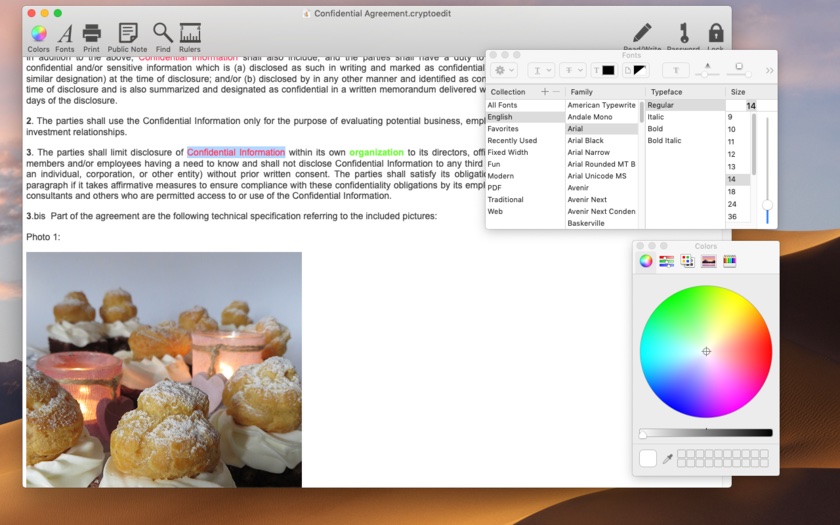TidBITS Publishing Inc. has released the free “Take Control of VMware
Fusion 3,” by Joe Kissell. The 142-page ebook, sponsored by VMware
Inc., provides real-world advice on the best ways to install,
configure, run, and maintain Windows on a Mac with the new
virtualization software VMware Fusion 3. Customers may download the
ebook for free or order a print copy for $12.99 at
http://www.takecontrolbooks.com/vmware-fusion-3
The ebook begins with a look at basic concepts and then covers
installing Windows for use in VMware Fusion in these scenarios:
* When installing a new copy of Windows XP, Windows Vista, or Windows
7 * From an already-installed copy of Windows under Boot Camp, VMware
Fusion 1 or 2, Parallels Desktop, Virtual PC, or an actual PC * From
a slipstream disc that contains Windows plus service packs, updates,
drivers, and settings
* On the MacBook Air, which lacks an internal optical drive * With
Mac OS X Server (10.5 or later) as a guest operating system * For
running a virtual appliance that encapsulates both an operating
system and a ready-to-run application
After installation, Kissell turns his attention to working with
Windows in a VMware Fusion virtual machine, explaining key details
like how to remap mouse buttons, simulate missing keys, configure
keyboard shortcuts, switch display modes, and work with external
devices. Other important topics covered include:
* Pros and cons of different ways of using Boot Camp and Fusion * How
to configure Fusion’s Settings window to get the most out of the
software * Using the newly revamped Applications menu to access
Windows applications and features from Mac OS X
* Real-world advice for making Windows and Mac environments
simultaneously available on the same computer, with notes on new
Fusion 3 features such as the Preview window and enhanced Unity view
* Comparisons of options for sharing files between Windows and Mac
environments * Keeping your copy of Windows secure, backed up, and
updated * The basics of working with Fusion from the command line for
advanced users
Pat Lee, Director of Personal Desktop Products at VMware commented,
“I am excited we were able to partner with TidBITS Publishing to
create ‘Take Control of VMware Fusion 3.’ The book is our gift to the
VMware Fusion 3 community and is available for free to help our
customers get the most out of the over 50 new features and
enhancements in VMware Fusion 3. Joe Kissell has done a fabulous job
at teasing out some of VMware Fusion’s less obvious features and
explaining not just how VMware Fusion works, but how users can best
make use of it in the real world.”
The ebook comes with a coupon code for 50% off one ebook order from
the Take Control cart, to help readers further explore the Take
Control series.
Ebook review copies, author interviews, and excerpts for publication
available upon request; just ask!
Book Details:
“Take Control of VMware Fusion 3,” by Joe Kissell
http://www.takecontrolbooks.com/vmware-fusion-3 PDF format, 142 pages
Publication date: October 27, 2008
Price: Free (PDF) / $12.99 (Print)
ISBN: 978-1-61542-005-6