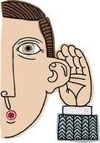Stairways Software (http://www.stairways.com/main/) has released Keyboard Maestro 4.1, the new version of its productivity enhancer for Mac OS X. The upgrade adds an in-application tutorial, documentation, and welcome page, sorting by trigger, improved select menu action, and more.
Using Keyboard Maestro’s macros you can: control applications, windows, or menus; insert text; open documents, applications or URLs; execute scripts; control the system or iTunes; and more, all with the touch of a key, click of the mouse, periodically or at specific times, when an application is launched or running, or even over the Internet using Keyboard Maestro’s built in web server.
Using Keyboard Maestro’s Program Switcher and Window Switcher you can cycle through applications or windows, closing, hiding, launching, and more. The software lets you close or hide multiple windows or applications. Using Keyboard Maestro’s Clipboard Switcher, you can select from a number of named clipboards, storing information away for later retrieval.
Keyboard Maestro 4.1 requires Mac OS X 10.5 or greater. It’s Universal Binary so runs natively on both PowerPC and Intel Macs.
New customers can purchase Keyboard Maestro for US$36. A volume discount of 50% is available for purchases of five or more copies. Keyboard Maestro 4.0 is a paid upgrade from previous versions. Customers who purchased Keyboard Maestro after April 1, 2009, have been issued a free upgrade to Keyboard Maestro 4. And version 4.1 is a free upgrade for registered users of version 4.x.