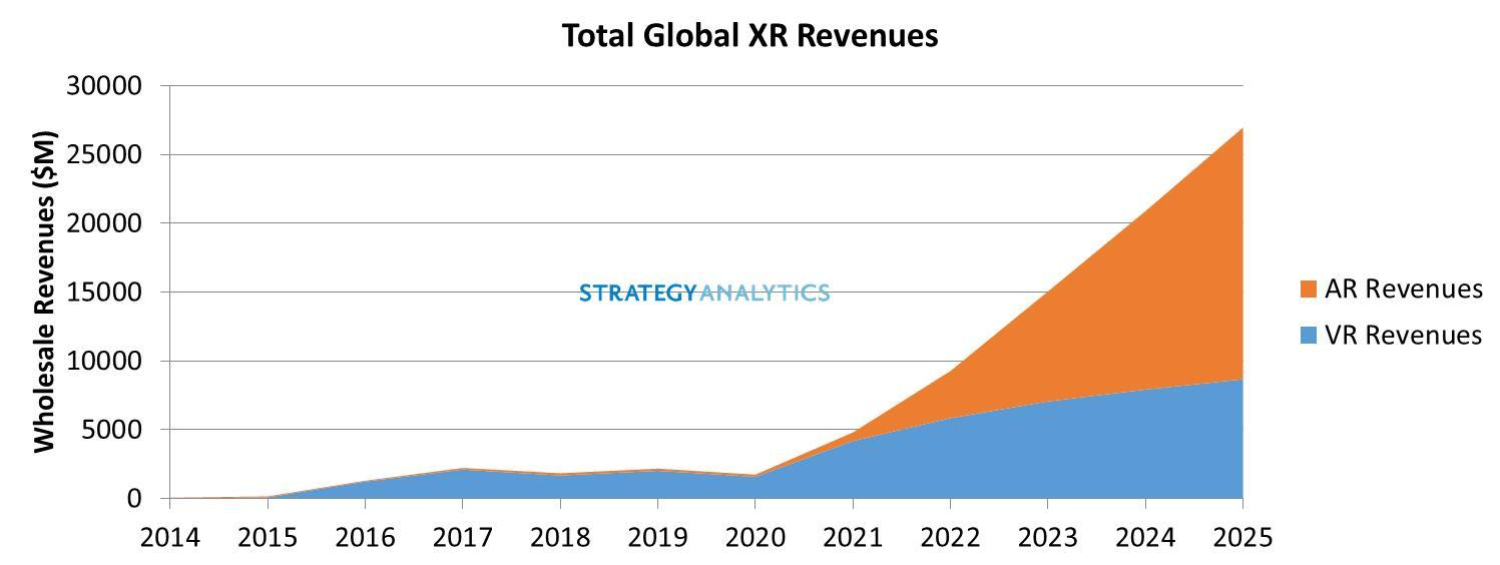I’ll be very surprised if we don’t see USB 3.0 on Macs by the second half of the year. And when that happens, it will be interesting to see what happens with FireWire.
According to the In-Stat research group more than three billion USB-enabled devices are currently being shipped. USB 3.0 is specified to transfer at five gigabits per second, or 10 times faster than USB 2.0. Plus, USB 3.0 products are backward-compatible with USB 2.0 devices and will interoperate with them, as well, so there’s no reason for Apple not to include USB 3.0 on upcoming Macs.
As for FireWire, I’m not willing to bet on its inclusion in any Macs beyond the Mac Pro and 15-inch and 17-inch MacBook Pro. Although it could survive on the 27-inch iMac, which has to be considered, by any criteria, a prosumer machine, if not a professional machine. As for FireWire on the 13-inch MacBook Pro, the MacBook and the Mac mini, I wouldn’t count on it since USB is more popular and cheaper.
Apple invented FireWire, but FireWire 400 has disappeared from the latest Macs — though FireWire 800 connectivity has taken its place for the most part. If Apple does continue its FireWire support, it could move up to FireWire 3200. FW 3200 FireWire 3200 will use the same connectors as FireWire 800, but purportedly delivers at least four times the performance. It increases FireWire speed from 800 Mbps to 3.2 Gbps. You’ll notice that, on paper, that’s slower than USB 3.0, but FireWire also has advantages in areas such as power management.
FireWire 800 products today deliver 90 MB/second of sustainable throughput. With the anticipated three percent overhead, FireWire 3200 could deliver nearly 390 MB/second of usable data bandwidth, though a straight-forward 400 percent increase would be 360 MB/second. That’s enough to drive full 1920 x 1200 HDTV signals at up to 50 fps.
Of course, there’s no reason computers can’t have both FireWire and USB 3.0 ports. Hopefully, that’s what Apple has lined up for at least most of its upcoming Macs. But if, in time, USB 3.0 crushes FireWire — and also eSATA — don’t be surprised.