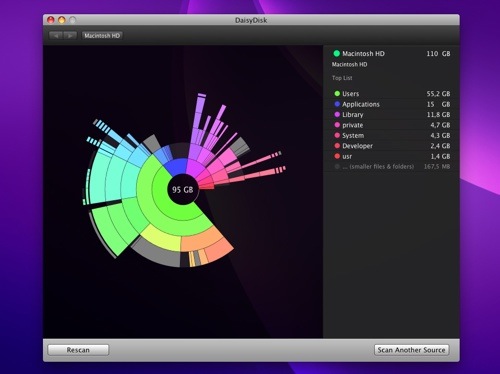The DaisyDisk Team has released DaisyDisk 1.5.2 (http://www.daisydiskapp.com), an update to their scanning/mapping system utility for Mac OS X. The upgrade provides 64-bit support on Mac OS X 10.6 (“Snow Leopard”), improved scanning speed, and an optimized memory footprint.
In DaisyDisk, disk contents are displayed as an interactive sunburst map, revealing large files that may no longer be necessary. The sunburst map provides a color-coded overview of disk usage, and can be navigated to preview deeper levels of data.
DaisyDisk supports all kinds of drives, including Time Machine volumes, network share drives, FTP drives, USB thumbsticks, FireWire drives, CD/DVD drives and images, FUSE drives, SATA drives, IDE/ATA drives and RAID drives. When the application is launched an overview of all mounted disks is displayed, with graphical indicators of how full each is. Choosing the Scan button next to any displayed disk begins the scanning procedure.
The resultant circular sunburst map, in contradistinction to the more frequently used rectangular tree map, consists of color-coded, concentric rings. Mousing over ring segments lists the category of files and folders and their total size (e.g. movies, 85.3 GB). Clicking any segment expands it into a full sunburst map revealing greater detail. The process can be repeated until the user has reached the level where individual files are listed.
DaisyDisk also supports scanning in Super-User mode, as a root level user, with access to all files without regard to permissions. In this mode all folders within the home folder of other users’ accounts, which would otherwise appear empty, can be analyzed.
DaiskyDisk is available in US English, Catalan, Chinese, Danish, Dutch, French, German, Greek, Indonesian, Italian, Japanese, Polish, Portuguese, Russian, Spanish, Swedish and Thai. It works with Mac OS X 10.5 or later
DaisyDisk 1.5.2 for Mac OS X is available now for US$19.95. A demo is available for download.