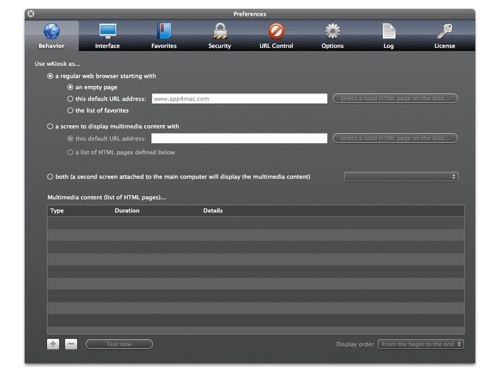App4Mac has updated wKiosk Browser (http://www.app4mac.com/wkiosk.html), a web browser designed for Internet kiosk applications, to version 6. It’s a Mac OS X solution for presenting web-based content (HTML, Flash, PDF, videos, etc.) and applications on public access terminals with or without access to the Internet.
Version 6 is fully optimized for Mac OS X 10.6 (“Snow Leopard”). It’a also rewritten in Objective C 2.0 with a Cocoa framework (instead of Carbon) and is powered by the most recent version of Apple webkbit engine (compliant to Acid 3 test / HTML 5). There are various other improvements as well.
You can use wKiosk to individually restrict access to web sites, the operating system, system settings, and applications. Your computer will be protected against any manipulation from the time you boot until you shut it down. Since wKiosk is built with Apple Safari Engine, you will benefit from all the features the browser has to offer (Flash, QuickTime, Real Audio, multimedia formats, etc), according to the folks at App4Mac. They developed wKiosk “with the intention to create a browser which provides the same functionality and ease of use as Safari, but which, at the same time, adds maximum security and protection from user interference,” they add.
wKiosk is customizable, so you can configure and adjust it to fit the requirements of your public access terminals. It’s a Universal Binary product, so runs natively on both PowerPC and Intel Macs. wKiosk costs approximately US$65. Version 6 os a free update for registered users.