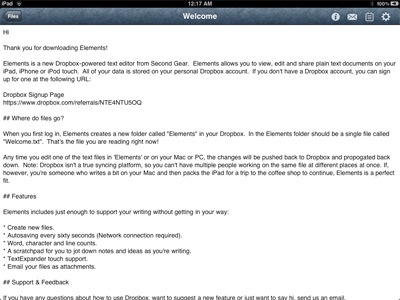Second Gear Software’s Elements 1.0 (http://www.secondgearsoftware.com/elements/) is a great idevice app for writers, especially considering the kludgey workaround you need to sync iWork docs between an iPad and a Mac.
Elements is a text editor for the iPhone, iPad and iPod touch that lets you view, edit and share plain text documents on your iPad, iPhone or iPod touch. What’s cool about it is that it’s designed to work with Dropbox (http://www.dropbox.com), a web-based, file hosting service operated by Dropbox, Inc. It uses cloud computing to enable users to store and share files and folders with others across the Internet using file synchronization.
All of your data is stored on your personalDropbox account so that it’s accessible from any device you have. You simply log into your Dropbox account. Elements creates an “Elements” folder in your Dropbox to hold your data. You can drop any text in there you want to edit on your device.
When you first log in, Elements creates a new folder called “Elements” in your Dropbox. In the Elements folder will be a single file called “Welcome.txt.”
Any time you edit one of the text files in Elements on your Mac (or, if you must, Personal computer), the changes will be pushed back to Dropbox and propogated back down. Note that Dropbox isn’t a syncing program, so you can’t have several folks working on the same file at once.
However, it will allow folks like me to, write on the go when needed. For example, I can carry my iPad to Mom’s over a weekend. write and/or edit docs and easily move ’em to my iMac.
Elements isn’t merely a bare-boned text editor either. It auto saves every 60 seconds (assuming, of course, you have a network connection). It offers word, line and character counts, TextExpander touch support and a scratchpad for jotting down notes and ideas while you’re writing. You can also email your files as attachments. You can also tweak Elements’ appearance to suit your needs and preferences. I haven’t tweaked it, however, as I fine it clean and elegant as is.
Elements is available for US$4.99. It requires an iPad running iOS 3.2 or an iPhone/iPod touch running iOS 4. A free Dropbox account is also required. Elements can be downloaded from the Apple App Store.
Rating: 10 out of 10
— Dennis Sellers