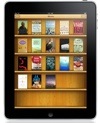The Omni Group (http://www.omnigroup.com) has updated Omni Focus, its task management tool for Mac OS X , to version 1.8. The upgrade will clean up automatically when switching views, moving items to their proper locations, just like OmniFocus for iPhone and OmniFocus for iPad.
Filtering is improved with the more flexible View Bar. All items, including groups, projects, and Inbox items, can appear in Context-mode lists, making them easier to find. Also, groups and projects can now become next actions, so there’s no need to switch to Planning mode to finish up a project.
Perspectives can now be shared as files by dragging them out of OmniFocus. As introduced in OmniFocus for iPhone, a new bookmarklet can send web pages to the Inbox from a web browser.
Synchronization is faster and even more stable. Additionally, due item alerts can be synchronized alongside the OmniFocus database as a calendar.
You can add or hide features such as start and due dates, time estimates and task recurrence based on how you manage your tasks. With the Perspectives feature you can restore customizations.
With OmniFocus you can make tasks whenever you think of them, from any application. It has a SmartMatch feature that lets you find projects by entering a few keystrokes. The software can sync with iCal, add tasks via Mail and access tasks via Spotlight.
OmniFocus is Universal Binary so runs natively on both PowerPC and Intel Macs. It requires Mac OS X 10.4.8 or higher. It costs US$79.95, though version 1.8 is a free update for registered users. A demo is available for download.