By David Creamer
When working in Illustrator, have you ever thought that it would be nice to have Photoshop-type color adjustments? How about adding a few Acrobat prepress features? Well then, Phantasm CS (http://www.astutegraphics.com) is the plug-in for you.
Phantasm CS (US$231) is a three-edition Illustrator plug-in, namely Designer, Studio, and Publisher ($82, $148, and $231, respectively), with each edition adding more features to the previous one. The Publisher edition includes the most features, including an exposure setting that can mimic the HDR feature in Photoshop. Common features to all three editions include curves, hue/saturation, and levels, which work virtually the same as in Photoshop. In fact, many settings can be saved and loaded into Photoshop (and vice versa).
Many of the Publisher features will be useful to agencies, printers, and other prepress environments, including the ability to edit color channels (including spot color channels) and Bitmap Alpha channels (handy for editing drop shadow and glow settings in Illustrator). Process color channels can be mapped to spot colors for using more vibrant inks.
Options to convert rich black to either black or a spot color, Safe CMYK (think GCR), total ink coverage inspection, and overprint inspection make this plug-in invaluable. There’s a simple separation preview feature (in case you don’t have CS4), but the quick separation preview option can take your file and split the color channels into separate layers.
The ability to edit embedded images with Photoshop (normally, only linked images could be edited) and the capability to convert embedded images to linked ones is helpful. Most of the features work on native vector objects, Illustrator-rasterized objects, and imported images—the settings can be used as filters or as effects (editable in the Appearance panel).
Overall, this is an excellent plug-in and definitely worth a look.
Rating: 10 out of 10

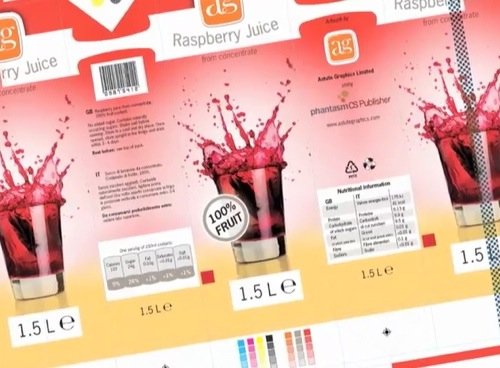
![[NPL] Imacination Ships Ch-Ching! — Instant Internet Store Builder](https://www.mactech.com/wp-content/themes/Extra/images/post-format-thumb-text.svg)
