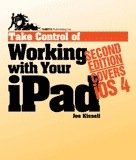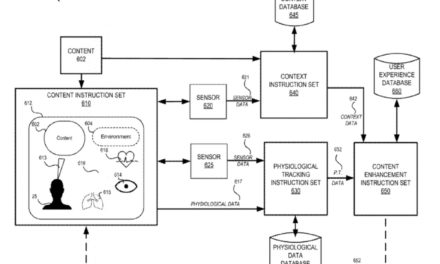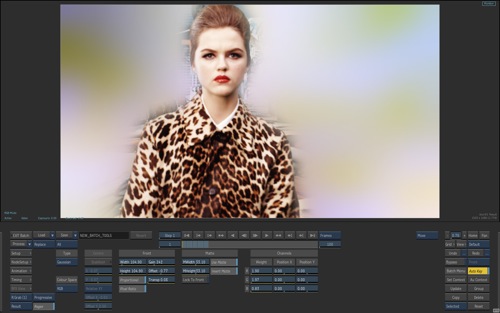Joe Kissell’s second edition of “Take Control of Working with Your iPad” has been published by TidBITS Publishing. The 133-page ebook costs US$15 and is available at
http://www.takecontrolbooks.com/ipad-working . You can get a print edition for US$26.99.
The new edition includes information not only on the changes that iOS 4 has brought to the iPad but also on the many new and revised iPad apps that have become available recently. With this new edition in hand, readers can learn how to:
° Type right: they’ll learn tips for maximizing typing speed on the onscreen keyboard and discover the best ways to use the iPad Keyboard Dock and Bluetooth keyboard options.
° Select, cut, copy, and paste: these commands may be second nature to regular computer users, but their touchscreen versions are another matter. Kissell explains how to use touchscreen editing commands effectively and fluently.
° Transfer files among apps and devices: the ebook shows how using iTunes to exchange documents with an iPad is not the only way to go. It looks at those apps that can exchange documents with each other and with cloud/server-based systems.
° Manage contacts and calendars: few workers can survive without their contact lists and calendars; Kissell teaches the essential techniques for using the iPad’s included Contacts and Calendar apps.
° Write and send email: today’s worker can’t survive without email either; Kissell explains how to set up email accounts, view and reply to email, and adjust settings in Mail to match each workplace’s requirements.
° Take notes effectively at meetings and lectures: the ebook offers pointers for using Apple’s Notes app, and tips on third-party apps for taking typed or handwritten notes, recording audio, and even using speech recognition.
° Create documents in Pages, Numbers, and Keynote, and more: Kissell runs through the productivity capabilities of the apps in Apple’s mobile iWork suite, and he explores a number of third-party alternatives that offer capabilities that Apple overlooked. He also provides a special focus on cross-application communication among the iPad, “the cloud,” and a desktop computer.
° Print documents: and not just on a printer. Kissell describes how to “print” to a Dropbox folder, to PDF format and more, using Apple’s built-in AirPrint feature and third-party apps.