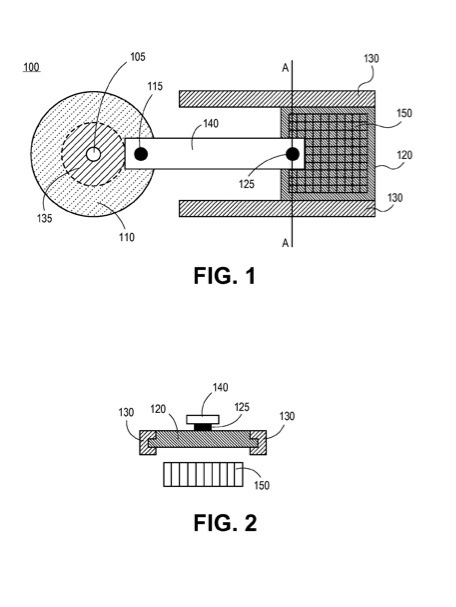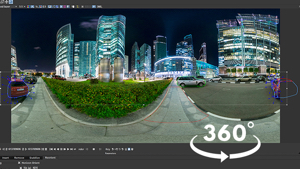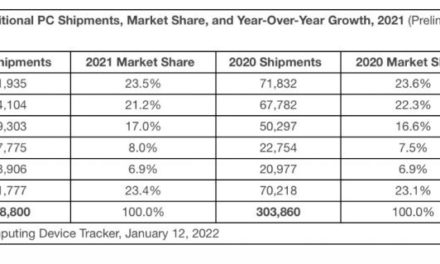Yellow Lemon Software has updated FolderGlance for Mac OS X (http://www.scsc.no/products/folderglance/) to version 3.0. The new version adds a menu extra for access to files and folders from your menubar, and context-sensitive script support.
FolderGlance is an utility that enables users to browse files and dig into folders directly from the Finder’s context menu. With Hover Previews, files can be previewed instantly from the Finder’s context menu simply by hovering the cursor over the file of interest.
Files can be opened, moved, copied or opened with a custom application using a custom Open With menu. The custom Open With menu lets users tailor the applications that appear when attempting to open a file with a different application than the default.
Package and bundle contents can be viewed from the context menu. Using Custom Folders, users have access to their frequently used files and folders whenever they open the Finder’s context menu.
A full license for FolderGlance is US$20. FolderGlance 3.0 is provided as a free upgrade to licensed users of FolderGlance 2.5 and later. A demo is available for download.