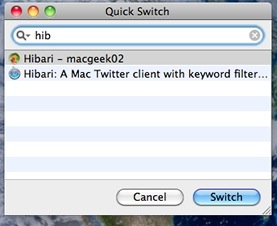Fortunate Bear has announced Illuminate 1.0 (http://fortunatebear.com/products/illuminate/) for Mac OS X (10.6 and higher). The US$19.95 app is designed to allow users to find the right window when they need it.
It does this by providing three ways to find windows: a graphic window switcher so users can search by sight; a quick switch feature to bring up a window by typing part of its title; and full text search to find windows containing the given words or phrases. Illuminate also provides customizable shortcuts, so everything can be done via the keyboard.
Illuminate’s Cycle Windows feature provides a visual window switcher so users can find the window they want just by looking. Unlike Expose for Mac, Illuminate shows no more than five windows on the screen at a time, so the window thumbnails remain large and legible, according to the Fortunate Bears. Illuminate provides a customizable switch window shortcut to navigate to the desired window and activate it.
Illuminate also allows users to jump to specific windows without any searching using the Quick Switch feature. Quick Switch allows the user to type in part or all of the window’s title, and hit return to activate that window. Illuminate shows a list of potential matches and auto-selects the best in order to reduce typing. Quick Switch also lists all running applications, and can be used as an app switcher.
Full text search is provided by Illuminate for the case when the user only remembers certain words or phrases that appear in the window. Search can be configured to match search terms exactly or loosely, and provides a screenshot preview of the resulting windows.
Illuminate comes with a global menu that lists all the currently running applications and their windows. In addition, the first 10 windows of the current application are given global shortcut keys so they can be activated quickly.