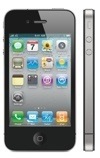When you think of FileMaker you probably think of a databases, not development. But FileMaker is being positioned as a tool for iOS development. Ryan Rosenberg, vice president of marketing and services at FileMaker Inc. (http://www.filemaker.com) says FileMaker offers the fastest way to create custom iOS solutions.
“We see a huge opportunity here,” he says. “When businesses first encountered the iPhone and iPad, they were for personal productivity. The iOS devices are increasingly gaining traction in the business world, and companies are moving towards custom solutions, especially with the iPad. iPads are being increasingly accepted as personal productivity tools.”
Rosenberg says that as a developer platform for iOS devices, FileMaker provides an innovative customer experience, remote access to information in business systems, and the capability of automating paper processes. He adds that these attributes make it perfect for common development needs today: small fast projects or prototypes; support for a workgroup or team; the ability to integrate with existing systems; and the ability to work across iOS and desktop systems.
“All this work is being done on iOS devices for efficiency and, in many cases, is replacing paper,” Rosenberg says. “I’ve seen project managers running around a corporate campus with an iPod touch, getting updates from people on a project’s status. I know of cattle ranchers carrying iPads or iPhones out with them to keep info on their cattle. In situations like these, you need the ability for people to see data in business systems on their iOS devices while they’re out in the field.”
The needs of such solutions are different from the needs of developing apps for the Apple App Store, he says. For this reason, people often turn to Objective C or a web solution (HTML, PHP, Ruby-on-Rails). But FileMaker may offer a better tool for development. Rosenberg says it offers a rapid development cycle with easy prototyping and integrates with existing SQL systems. Plus, you can develop once and run an app on iOS, Mac and Windows systems.
With FileMaker, a less costly skill set required is required, according to Rosenberg. Plus, there are over 1,000 authorized FileMaker consulting firms and the comfort of security.
”You can store security data on the FileMaker Server, not the iOS device itself,” Rosenberg says. “If you should lose your iPhone, iPod touch or iPad, you’ve not lost your data. And there’s instant distribution of your solution using FileMaker Server.”
FileMaker Inc. is offering free iOS-ready starter solutions to let interested parties test the waters. You don’t even need to have FileMaker to try them; they can be opened up with a trial version of FileMaker.
— Dennis Sellers