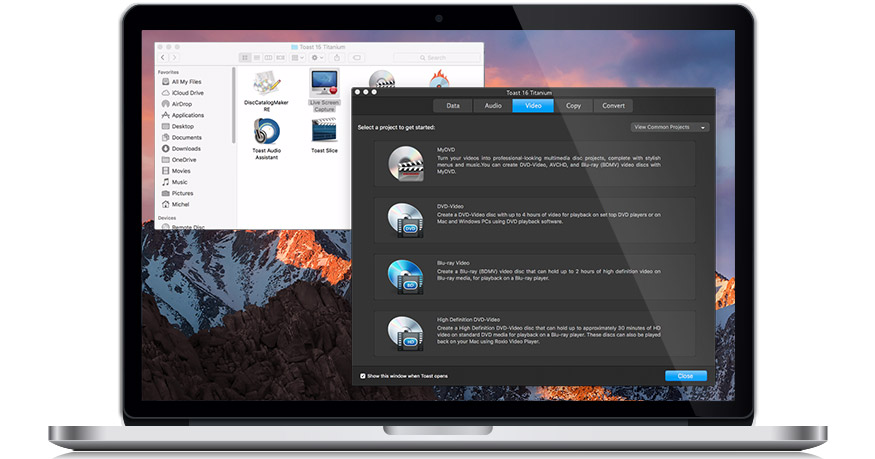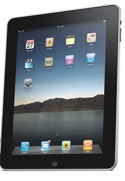JixiPix has introduces Hand Tint 1.0 (http://www.jixipix.com/handtint/handtint.html), a professional level photo colorizing app. It’s now available on the Mac App Store in the Photography session. It requires Mac OS X 10.6 or higher and costs US$19.99.
Hand Tint was specifically developed for hand tinting and coloring photography. With it you can add multiple layers that support opacity, visibility, and multiple custom compositing modes developed specifically to match the hand tinting process.
Hand tinting adds soft, otherworldly colors to a photo, and can also lend an antique feel. With Hand Tine you can brush on color to add a life-like blush to the cheeks of a child, or draw attention to a single element, like a flower or a sunset sky.
Hand Tint will start the process by converting the photo to black and white, vintage, or luminosity. After this step, painting can be used to tint areas back onto the photograph and bring color back into the aged photo.
Layers provide a way to split up color categories and allow you to turn them off or on for a variety of looks. You can use “Color Selection” to isolate specific areas in the photo to brush them on quickly and accurately. You can finish the hand-tinted photo with the “Restore” brush and wash away any mistakes that occurred during the coloring process.
With Hand Tint you can choose a photography filter to create an un-toned or sepia base for your hand tinted image. All effect filters can be changed even after the painting is complete. Hand Tint comes with three effects to pre-process the photo. These include Black and White, Vintage, and Luminosity.