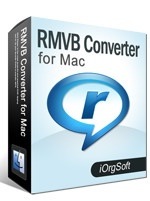iOrgsoft has released RMVB Converter for the Mac. It’s an US$29.95 utility to convert RealMedia (.rmvb and .rm) file to other popular video formats with high quality on Mac OS X.
RMVB Converter support salmost all the RM/RMVB formats without installing RealPlayer and outputs MP4, AVI, DivX, Xvid, H.264/AVC,WMV, MOV (QuickTime), 3GP, MP3, Flash FLV and SWF. It also supports ripping the audio data from RMVB video and convertingto MP3, FLAC, AAC, M4A and WMA audio files.
RMVB Converter for Mac lets you clip, merge, crop, split RMVB videos, as well set frame size, video encoder, audio encoder and audio sample rate from the supported list for a better effect. You can trim the video to have certain length of clip converted, crop out the unwanted parts in the frame, apply video effect like brightness, contrast, saturation. You can also capture your favorite views from the previewing window and save them as the background of your computer. RMVB Converter for Mac is available for purchase and download from the iOrgSoft website (http://www.iorgsoft.com/RMVB-Converter-for-Mac/). A demo is available for download.