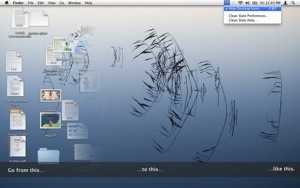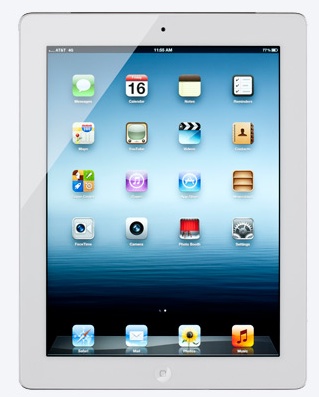Old Jewel Software has introduced Clean Slate 1.0 (http://macte.ch/8muxU), its new Mac OS X utility for developers, presenters and the messy. It requires Mac OS X 10.6.7 to run and is available at the Mac App Store for free through May 8. After that it will cost US$1.99.
Clean Slate is designed to let you clean up your desktop by hiding all the icons that normally junk it up using either a menu bar extra, a keyboard combination, or a Dock icon. It’s useful for taking screenshots, giving presentations, or just making a Mac’s desktop look more organized, according to the folks at Old Jewel Software. Clean Slate is available on the Mac App Store for free until May 8, 2011.
To hide the icons on the desktop, users have a choice of using their own desktop background or any other picture they may have on their computer. Users can choose to have Clean Slate activate using a keyboard shortcut that they define, though the default shortcut (command-shift-2) is meant to fit in easily with the workflow of taking screenshots.
Clean Slate supports multiple monitors, hiding the icons on all connected monitors. It can run as a menu extra, as a Dock icon, or even completely in the background, depending on the user’s preference.