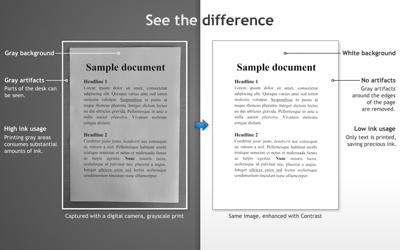Dalamser has updated TimePreserver (http://www.dalamser.com/TimePreserver/index.html) for Mac OS X 10.6.6 or higher. It’s available for new users at a price of US$34.99 at the Mac App Store.
TimePreserver lets you make archives of your Time Machine backups stored on a Time Capsule. To use you attach an external disk to your Mac, run TimePreserver, and then store the disk away from your Mac and Time Capsule. Re-attach the disk and run TimePreserver to update the archive. You can use multiple external discs in rotation to provide extra protection. A minimum of two is good, always keeping one in a different location.
According to the folks at Dalamser, the advantages of using TimePreserver are:
° Complete archive of the Time Capsule without it being unusable for hours;
° Integrity of the Time Machine backups is protected;
° TimePreserver understands Time Machine backups unlike generic backup applications.
TimePreserver 1.2 supports network attached storage and non-HFS disks for archive storage. This is an advanced option and is provided to support more diverse scenarios. Using external Mac-formatted (HFS) disks remains the default choice for archive storage, as this best supports off site archive storage, where the archive disks are disconnected and relocated between operations. Internal improvements have also been made, and TimePreserver is now even more robust.
TimePreserver 1.2 is a free update for registered users of version 1.x. Dalamser also offers TimePreserver Lite 1.2, a feature limited version, in the Mac App Store for free.