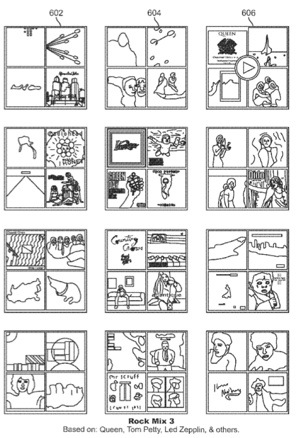Apple is looking at simpler ways to display and navigate items in a ordered list per a patent (number 20110138330) for the display of relational datasets has appeared at the US Patent & Trademark Office. This could apply to both Mac OS X and iOS devices.
Displaying and navigating items in an ordered list within a graphical user interface for viewing and utilizing the data are disclosed. An ordered list of data items can be used to generate an icon that represents the contents of the list. The icon can comprise images that best represent the items in the ordered list by choosing images associated with the highest ranked items in the ordered list.
When the ordered list is selected by selecting the icon with a pointing device or keyboard the icon transforms to display an image of a currently selected data item with navigational controls. The navigational controls can receive inputs from a pointing device or keyboard to allow a user to navigate or browse through the items in the list without having to open a new view. The inventors are Christoher J. Sanders, William Martin Bachman and Timothy B. Martin.
Here’s Apple’s background and summary of the invention: “Data is becoming increasingly important and abundant in daily life. Accordingly, improved methods of viewing and managing data are required. Conventional methods of storing and viewing files such as directory file folders and indexes either present data poorly or are time consuming to navigate.
“For example, file folders can organize files, but require searching for files. Data is easily lost and forgotten. While improvements such as tiled icons showing several images contained within a folder have made navigating a directory structure a little easier, the images often are not the most relevant images from that directory and browsing the contents of the directory requires opening the directory folder.
“Likewise, indexes are useful for searching for forgotten files, but they are limited by the search query and poor visualization of search results. Additionally, browsing the search results requires opening each file individually.
Other methods of viewing and browsing datasets also exist, but are dataset specific and cannot be used to view a variety of datasets. Improved methods of managing, viewing and navigating data whether in a file system structure, a query of an index, or any other dataset such as tables or lists are needed.
“The following relates to displaying and navigating items in an ordered list. The present systems and methods receive an ordered dataset and generate a graphical user interface for viewing and utilizing the data.
“In a simple example, an ordered list of data items can be used to generate an icon that represents the contents of the list. The icon can comprise images that best represent the items in the ordered list by choosing images associated with the highest ranked items in the ordered list. The images create an icon made up of a mosaic of the images. When the ordered list is selected by selecting the icon with a pointing device or keyboard the mosaic icon transforms to display only an image of a currently selected data item within the ordered list and translucent navigational controls.
“The navigational controls can receive inputs from a pointing device or keyboard to allow a user to navigate or browse through the items in the list without having to open a new view. The presently selected item is displayed as the full icon and changes as new items are selected. When the ordered list is no longer selected the icon returns to the mosaic icon representing the whole list.
“In some embodiments, the ordered list describes multiple subsets of a larger collection of data items. In some embodiments, the multiple subsets are clusters of related data items. The systems and methods described herein generate mosaic icons descriptive of each subset and spatially layout and order the icons based on the order of importance for each cluster of data.
“The order of importance can be determined based on size of the cluster or based on other information about the files contained within the subsets. However the order is determined, it becomes substantially set so that a user can identify the subset based not only on the icon, but also from its location in the graphical user interface.”
— Dennis Sellers