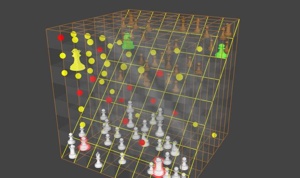Today, Bare Bones Software released BBEdit 10.0, the next major version of their popular HTML and text editor for Mac. BBEdit 10 adds new project and document editing windows, a new HTML Markup panel and palette, support for working within Zip archives, easy color scheme switching, preservation of documents across launches, support for preference syncing over Dropbox, and a redesigned Preferences window, along with various performance and interface enhancements.
It is available immediately at a suggested retail price of $49.99, but through October 19, 2011, BBEdit 10 will be on sale for $39.99 from Bare Bones Software of the Mac App Store. Those who purchased BBEdit on or after January 1, 2011, are eligible for a free upgrade and will be automatically notified.
“We have a long and distinguished history of delivering dramatic upgrades to BBEdit, and version 10 is no exception,” said Rich Siegel, founder and CEO of Bare Bones Software, Inc. “Everything in this new version is designed to improve the working life of the professionals — including web authors, software developers, scientists, system admins, and writers — that rely on BBEdit. We leave it to our customers to decide which of the hundred or so additions, changes, and refinements they like the best.”
The new project and document editing windows present a unified layout that provides easy access to open and recent documents. Projects now include a Unix worksheet and scratchpad. Additionally, the HTML Tools palette and markup panel are more flexible and “Preview in BBEdit” now has support for templates.
BBEdit can now work inside Zip archives. It can edit and save files inside an archive, and perform multi-file search-and-replace operations and apply text factories to files, automatically de- and recompressing the archive so the user doesn’t have to.
BBEdit also has several other new features, including the ability to easily create and switch between different color schemes in the “Text Colors” preference panel and automatically preserve unsaved open documents across launches. To better support users with multiple machines, BBEdit can now share its application support data with other BBEdit installations by reading it out of a Dropbox folder.
The new Preferences window makes it easy to customize BBEdit, and the new Setup window makes it easy to configure of FTP/SFTP bookmarks, grep patterns, file filters and web site configurations. Access to text filters and scripts is streamlined, and BBEdit now treats AppleScripts, Automator actions, text factories, and Unix scripts as equals. BBEdit 10 also includes support for packages to simplify adding configuration items, such as language modules, clippings, and scripts.
For more information, go to: http://www.barebones.com/support/bbedit/current_notes