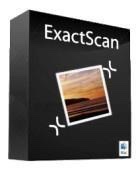“MacNews/MacTech” reader John Kitchen recently alerted me to a, er, situation, for lack of a better work, involving OS X 7 and Cinema Displays.
With the new 27-inch iMac, some pros and power users may wish to connect two 27-inch Thunderbolt Cinema Displays for a massive amount of screen real estate. This set-up works as expected in Snow Leopard, but Lion is a different story.
“Take the case of the Aperture (just as one example) user who likes to see his/her work in full screen detail on the center screen, while having access to, say, Mail, Safari, the Aperture User Manual and the APTS training for Aperture certification on the other screens,” John says. “Makes sense, right? While this works just fine with Snow Leopard, under Lion, the second and third screen contents is overlayed with an impenetrable grey linen pattern, which reduces those displays to being very expensive fake linen. There is no way to simultaneously view all three screens with any screen in full screen mode, in any app which supports full screen mode, not just Aperture.”
He says he’ll be staying with Snow Leopard until this design choice is changed. It seems that in Apple’s zeal to port iOS function to OS X, they included the single screen paradigm of the iPad, and forgot about the professional user, John feels.
I have confirmed this, thanks to my buddy, Gerry Curry, and the folks at the Mac Authority (http://www.macauthority.com) in Nashville, TN. For example, when you go to Aperture’s full screen mode you lose everything on a second (or third) display. You just get the background described by John.
That’s just how the “Full Screen” mode has worked since the first beta of Lion, says Jon Jewett, Systems Engineer at the Mac Authority.
“I noticed it, and moved on,” he says. “This only applies to the ‘Full Screen’ mode that is unique to Lion. The ‘Maximize Window’ function performs as it always has. That seems a rather trivial matter to get so worked up about.”
It may be trivial to you or not, but at least now you know.
— Dennis Sellers