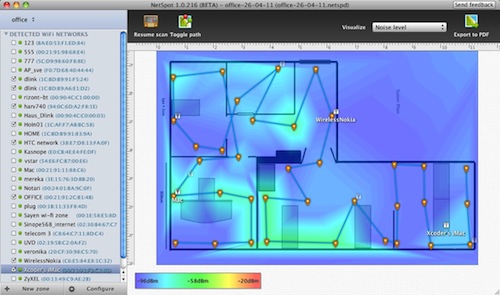The new NetSpot 1.0 Beta (http://www.netspotapp.com/) lets you conduct a wireless site survey of almost any complexity for free. It’s compatible with Mac OS X 10.6.x and 10.7.x
NetSpot boasts uses the standard Wi-Fi network adapter and its Airport interface to map radio signal strength and other wireless network parameters and build reports on top of that. It lets you see how your wireless network operates in your office, house, campus, cafe, airport, or just about any building or area.
The team behind the project claims it’s the first software of this class to ever become available to regular users and to be delivered exclusively for the Mac. NetSpot is a complete 802.11a/b/g/n site surveying software, and its main advantage over a number of existing monstrous solutions (in addition to its simplicity) is the fact that you don’t need any specific professional hardware to collect survey data, according to its developers.
Here’s how it works: you load a map of your premise, specify real-life scale, and denote the borders of the survey area. Then you walk or drive the survey area pointing your position on the map and waiting a bit while NetSpot scans radio signals in that place. The more data you collect the more accurate the resulting report will be.
Once you’re done getting radio data, click “Stop Scan.” NetSpot will do some calculations and switch to visualizations mode. You can build reports on various signal and noise levels. Then you can export the report of your interest into PDF.
Just remember: beta software is unfinished software so use with care.