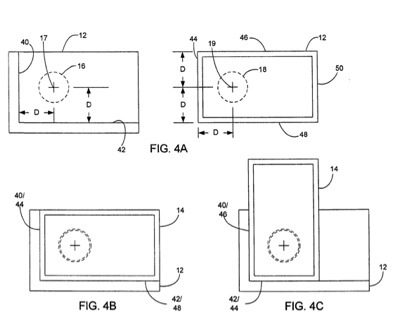If you’re like me, you have a half-dozen remotes for your AV equipment in the living room — and half of them are hiding at any given time. Griffin Technology and Dijit Media have partnered to create the Beacon Universal Remote Control System (http://store.griffintechnology.com/beacon), which can reduce the “which remote? where’s the remote?” scenario.
The Beacon is a wireless AV controller that pairs with an iOS device to give you control over your entire home entertainment system. It uses four AA batteries, which will keep it running for about a month. The Beacon works with the iPad, but an iPhone or iPod touch makes a less clunky remote than the Apple tablet. I use an iPhone 4.
The Beacon looks like a smooth black rock. Once you insert the batteries, you push down on its top and it sends out a Bluetooth signal. You sync it with the iOS device of your choice by turning on Bluetooth in your device’s General Settings menu.
The Beacon converts Bluetooth signals from iOS device into infrared signals required to control AV components. It connects compatible a iOS device — the iPad, iPad 2, iPhone 3G, iPhone 4 (AT&T and Verizon models), and iPod touch (second, third and fourth generations) — via Bluetooth with Dijit’s free Universal Remote App. Thankfully, there are no special cases, dongles or wires involved. Also note that it uses an infra red (IR) signal to communicate with components., so can’t be used to control components that use a radio frequency (RF) remote.
When your iOS device and Beacon are in sync, the Dijit app will “recognize” the Beacon and you’re given a set-up screen that lets you select the AV and/or audio gear you want to control. Each device’s setup can be handled through a “wizard” (which asks “does this button work with your device?”) or “list” (you try a variety of virtual remote controllers or make a custom remote) modes. The process is pretty much seamless. I had it working with a Philips HDTV, Dish TV DVR, Sony Blu-ray player and Apple TV in about five minutes.
The Beacon can pair with up to eight mobile devices and supports switching control between the two most recently connected devices. If there are three or more paired mobile devices within range, Beacon will only switch between the two most recently connected. If you want to control Beacon with a device other than the two most recently connected devices, just hold down the Beacon for three seconds to put it into discoverable mode, then connect your device.
The extremely convenient Activities feature lets you program the Beacon to perform multiple actions with the press of a single button.There’s no maximum number of devices you can control with the Beacon. However, if you have more than five devices, additional devices will appear on the next screen, as the Dijit app uses standard iPhone/iPad page dot notation to show that there’s more than one page.
The US$79.99 Beacon is now shipping and available at the Apple Store and on http://www.griffintechnology.com . Dijit’s Universal Remote App, a free download, can be found on the Apple App Store.
One downside, while I appreciate the wireless convenience, but an AC power supply option would have been nice. I’ve also heard that the Beacon lacks some functionality in the UK that its US versions have.
The Beacon/Dijit combo will keep you can keep you from juggling multiple remotes. Or spending time hunting for missing remotes.
Just don’t misplace your Beacon, or you’ll be defeating the purpose.
Rating: 9 out of 10
— Dennis Sellers