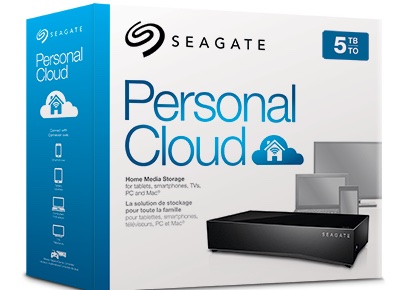By Tami Fry-Pietsch
In the newest update to Corel Painter (http://www.corel.com) for Mac OS X and Windows there are some exciting changes. The interface has undergone a complete overhaul and now provides almost limitless possibilities for customization.
You can totally personalize your workflow from palettes and panels to more brushes or fewer brushes. You can choose what to group with what, and add more or have fewer panels and palettes in your own personal workspace. Want a big color wheel and a small Layers panel? No problem, just drag to resize to taste. You can do it all. And now that workspace sharing is back, you can create, export, and import new workspaces to share with other artists (this is one of the new interface highlights for me).
The Navigator panel is a great addition to Painter 12. No more switching to the Zoom tool to move around a large image. Simply go to the Navigator display and move the red rectangle to the area you wish to move to. The Navigator panel also includes image information such as Width, Height, Resolution, and more.
The Temporal Color palette is another awesome addition that brings the color to you wherever you are in the document. It has a bit of a clunky shortcut (especially for us left-handers), so I advise a hot key on your tablet or pen.
Painter 12 has some big changes to the brush engine. Now it’s easy to customize your brushes (this gets my vote for the best improvement of an existing feature). Not only can you adjust size and opacity on the fly, you can adjust the angle and squeeze, too. Do you have an awesome new variation of a basic brush? Want to save it quickly? Click on the Painter Brushes flyout menu and choose Save Variant. That’s it!
There’s even a custom canvas preset feature. Say you always use a certain resolution, color, and texture. Pick your favorite settings in the New Image dialog, and then click Add to create the preset.
You can also easily create a symmetrical painting with the new Mirror Painting feature — a very cool addition for illustrators. With the Kaleidoscope Painting features, you can create beautiful kaleidoscopes in a few minutes or a few hours because it’s easy to get lost in the creation of these (this has my vote for the coolest new addition to Painter 12). This can be a great stress reliever; what better way to wash away tension than to create a beautiful work of art.
The new Real Watercolor brushes are the closest to traditional watercolors I’ve seen and are unmatched by any other software. The Real Wet Oil brushes are hands down the best brushes out there at simulating traditional oil brushes. The turpentine feature allows you to alter the paint appearance to opaque or transparent and allows for the creation of color washes.
Other features include an enhanced RealBristle painting system, 64-bit support for Windows, a Clone Source palette, and new Gel brushes and Merge modes. Painter 12 also has new digital airbrushes, enhanced Mac OS and Adobe Photoshop support, and additional file format support for more compatibility with industry standards.
Corel Painter 12 is a great rework of the interface and creates a much more user-friendly atmosphere than ever before. The addition of the new painting modes and the Real Watercolor and Real Wet Oil brushes make this upgrade a must-have if you’ve been frustrated by the limitations of customization in past upgrades. It’s US$429 for new users; upgrades from previous versions are $229.
Rating: 8 out of 10
(This review is brought to you courtesy of “Layers Magazine”: http://layersmagazine.com/ .)