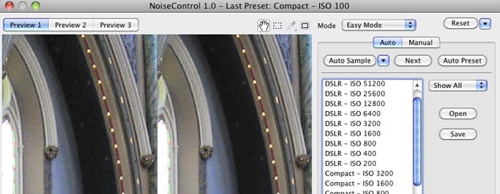By Jay Nelson
NoiseControl 1 from the Plugin Site (http://www.thepluginsite.com) is an US$49.95 plug-in for Photoshop and compatible programs (both Mac and Windows) that’s remarkably effective at reducing image noise while keeping edge details and natural grain. It can also sharpen a noisy image without increasing noise, and even add simulated film grain to an image to make it appear more natural.
While discerning photographers may use NoiseControl’s advanced controls, its two-button Easy mode works well on most images. The Auto Sample button finds a flat area in the image and samples the noise there to remove the noise from all areas. The Auto Preset button uses the EXIF camera and ISO data built into your photo to take a guess at what to remove. I found both to be remarkably effective.
You can even create custom presets for your camera by shooting a series of photos at various ISO settings, adjusting them in NoiseControl, and then saving the result. (Investing a little time in this process will save tons of time later.) To batch process images, include NoiseControl in a Photoshop action; to apply NoiseControl nondestructively, just convert your image to a smart object first.
NoiseControl is very fast, both in previewing and in applying the result. You can zoom into the preview and resize the preview window as large as you need it.
Helpfully, you can even preview just the noise to be removed. Unfortunately, in testing on my Mac, I ran into two interface problems: the Split View feature — helpful for seeing a before and after view—wouldn’t turn off, and I couldn’t resize the Preview Limit rectangle as described. The Plugin Site is working on these issues and may have fixed these problems by the time you read this.
Rating: 8 out of 10
(This review is brought to you courtesy of “Layers Magazine”: http://layersmagazine.com/ .)