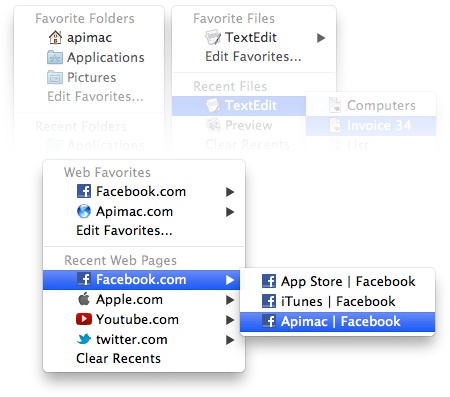I don’t use a lot of extra system utilities on my Mac, MenuMate and Default Folder X being the two main exceptions. So I was curious about how Speedy Mac from Apimac might change the way I work.
Speedy for Mac is an utility that lets you launch documents, folders, apps and sites. It requires Mac OS X 10.6.6 or later, costs US$9.99 and is available worldwide through the Mac App Store in the Utilities category.
Launching apps with Speedy is quicker than using Apple’s Launchpad, which debuted in OS X Lion. However, I wish the Applications menu option offered an All Apps choice in addition to Recent Apps and Favorite Apps. That’s a minor quibble, however; you can go to Applications in the Folder option and access to all your software programs that way.
Speedy also offers tools such as multiple text Clipboard capability, workflows handling and keyboard shortcuts creation. It’s the Clipboard feature that I find the most helpful. Just choose the needed text item from the Recent Clipboard menu, and it’s ready to paste anywhere. For frequently used text phrases, you can add them to the Favorites options, then use the handy Favorites Clipboard Menu to quickly copy ’em into the Clipboard, so they’re always at your disposal.
With Speedy, you can also: hide or quit all running applications at once; create a folder establishing the name and the location of it before to create it; eject all removable and external disks at once; open a web page regardless of how many other windows are covering your first web browser window. Not enough? You can also create your own automatic workflow tasks using Automator or AppleScript Editor.
Speedy has two modes. One, in the words of the folks at Apimac, is “a comfortable strip that is always on top of other windows,” the other is “a cute bunny that sits on the menu bar, ready to answer your every call.” I use the latter; hey, I’m a sucker for cute bunnies, what can I say?
I’ve found Speedy to be very useful in my daily workflow. If you have doubts, you can download a 30-day, fully functional version at the Apimac web site (http://www.apimac.com/mac/speedy/). Give Speedy a try and you may find it indispensable.
Rating: 8 out of 10
— Dennis Sellers