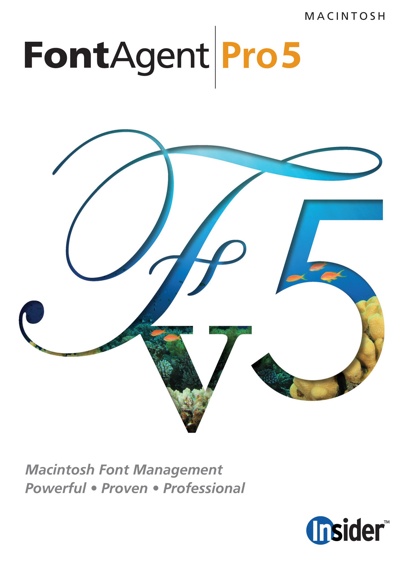Insider Software has announced the release of FontAgent Pro 5 for the Mac, an upgrade to its professional font manager. New features include: Adobe CS6 auto-activation plug-ins, automated preventive font maintenance, enhanced interface, drag and drop glyph palette, updated FontSavant for precise font selection, Retina display support, 650 professionally selected fonts, and extensive activity reports.
FontAgent Pro 5 is also compatible with Mac OS X 10.8 Mountain Lion. The new release supports Insider’s line of server products, including TeamServer for workgroups, FontAgent Pro Enterprise Server with Active Directory and Kerberos single sign-on, FontAgent Pro Replication Server with Failover and the world’s first cloud-based font server.
The new user interface in FontAgent Pro 5 provides access to smart tools and complex font searches that enable users to manage projects faster and more simply. It also includes an all-new Glyph Player, which works like the Font Player, enabling you to display glyph sets for any font and play through all your fonts with a click. In addition the V5 interface takes full advantage of Apple’s new high-res retina displays.
Built on Insider’s unique FontSavant technology, FontAgent Pro 5 includes plug-ins for activating fonts automatically as users access Adobe Creative Suite 6 applications, including InDesign, Illustrator, Photoshop and InCopy. The plug-ins ensure that FontAgent Pro always selects the right font, not just a close match or one that has the same name. With the addition of these new plug-ins, FontAgent Pro supports Adobe CS3 to CS6 and QuarkXPress 6 to 9.
FontAgent Pro 5 includes a free license of Smasher, the world’s only automatic, set-and-forget maintenance program for Macintosh creative applications. It clears pesky font, print and application caches to make sure your projects render correctly, and lets you test, preview and examine fonts and their properties in seconds. With the integration of the Smasher technology, Insider offers the only product to deliver automatic preventive font maintenance that runs in the background and eliminates problems before they impede workflows.
FontAgent Pro 5 includes 650 professionally chosen free print and web fonts from the Google open source fonts library. The integrity of each of the typefaces has been verified to eliminate corrupt and low-quality fonts that can cause system errors and snags in project workflow.
FontAgent Pro provides a complete font management system that integrates diagnostics, repair, font selection, font book creation, and design tools in a single powerful, yet simple application for creative professionals. It is the only product to offer such modern features as multiple font libraries, a customizable user interface, live font search, WYSIWYG font viewing, and a Font Player(TM) that plays glyphs and text strings in a slide show for interactive font selection.
Using FontAgent Pro, administrators can also prohibit unauthorized modifications to font libraries and sets, define multiple startup sets to boost usability, and enable font activation without launching FontAgent Pro. FontAgent Pro is available in a Standard Edition for standalone users; a Workgroup Edition that shares fonts among users without requiring a server; and a Connected Edition that connects to FontAgent Pro Server solutions to provide maximum font consistency and control while streamlining creative workflow across the enterprise.
FontAgent Pro 5 runs on Intel-based Mac running OS X 10.6 or later. It supports all Mac OS X fonts (Open Type, Type 1, dfont, Mac and Windows TrueType); local and networked home directories; and auto-activation for Adobe CS3 to CS6, and QuarkXPress 6 to 9,
FontAgent Pro 5 for Mac is free to users who have current support and maintenance agreements or who purchased FontAgent Pro 4 after May 1, 2012. Other FontAgent Pro 4 users can upgrade in the Insider online store for US$49.95. For 90 days, licensees of FontAgent Pro 3 can license the new version for $49.95 Quantity discounts and cross-grades from competitive products are available.
The new release is available for immediate download from the Insider website (https://www.insidersoftware.com/FA_pro_osx.php) and comes with a 30-day, money-back satisfaction guarantee. It’s also available from resellers worldwide including PC Mall, PC Connection, SHI, Zones, Insight and Amazon.