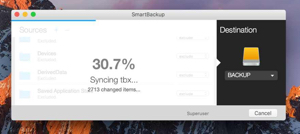MacPaw’s Gemini (http://macpaw.com/gemini), a Mac-only duplicate finder and cleaner, is a great companion app for the company’s CleanMyMac, which frees wasted memory on your Mac. The latest version (1.3) makes it even better. To celebrate the upgrade, it’s being offered for US$6.99 for a limited time; Gemini is normally $9.99.
The software — available at the Mac App store — searches for and removes duplicate files including videos, music, images, documents. Run Gemini and you may be surprised at how many duplicated, and therefore unnecessary, files you have on both your Mac’s built-in hard drive and any external drives you have connected. For instance, when I used it I found over 9GB of duplicates.
To use you launch Gemini and drag a folder onto its icon to start scanning. During the process, you’re treated to a Tron-ish circle whose border rotates blue while Gemini does its thing. The scanning can take a while, depending on the size of the folder. However, the software can run in the background as you continue to use other software.
Gemini’s Auto Select automatically selects duplicates by analyzing their parameters — such as name, location, extension, dates of creation and modification. Files identified as original copies are kept safe. If the algorithm can’t choose what instance of a file is duplicated, it leaves all of them at the user’s disposal.
Scanning algorithms allow Gemini to find the biggest duplicates so you can stop a scan and instantly clean a big hunk of space if you wish. The software can even find folders that have identical content.
When duplicates are found, you’re presented with a list of extraneous files. You select which ones to erase. Once you’ve told Gemini to remove them, it gives you one last chance to put ’em all back.
System files are ignored by Gemini to prevent users from screwing up the stability of Mac OS X. The software touts such features as a built-in preview (convenient), full-screen support (which you probably won’t use as Gemini can do its work in the background), core animation (unnecessary, but the animations are cool), and wide search and sorting possibilities (very handy).
So what’s new in version 1.3? iTunes and iPhoto duplicates removal. Retina display support. Mountain Lion compatibility. German, Spanish, Italian, French and Russian localizations. What’s not to love?
Well, maybe one thing. It would be nice if you could simply have Gemini do its magic on an entire drive at once. Still, it’s a great tool for extracting the excess data from your hardware. With Gemini and Memory Cleaner, you can keep your Mac streamlined and humming along nicely.
Rating: 9 out of 10
— Dennis Sellers