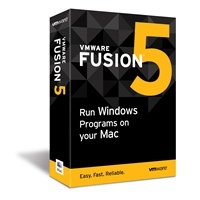MacTech Labs puts the new VMware Fusion to the test to see which is faster
Since we’re MacTech, and we’re known for benchmarks, we get questions like “How much faster is VMware Fusion 5 vs. 4?” Even though this new version shipped several weeks back, we often like to wait a bit as the updates for virtualization software that follow a major release often make a significant difference in performance.
In testing VMware Fusion 5, we specifically compared version 5.0.2 to version 4.1.4, the most current update of the previous version. As is typical of our benchmarks, this comparison is only about speed, and not about features.
The test was done on the current model MacBook Pro. Specifically, the MacBook Pro 15-inch 2.3GHz Intel Core i7, with 4GB of RAM, 500GB 5400RPM hard drive, and dual graphics configuration (Intel HD Graphics 4000 and NVIDIA GeForce GT 650M with 512MB of GDDR5 memory). In addition, given the big differences for SSD drives, we also added in a MacBook Air 13-inch, 1.8GHz Intel Core i5, with 8GB of RAM, and 256GB SSD.
VMware Fusion 5 comes in two versions: standard and professional. Since the difference between these two is in features not performance, we tested using the standard version.
The test was performed on OS X “Mountain Lion” 10.8.2 with all the current updates from Apple applied, and VMware Fusion 5.0.2, and VMware Fusion 4.1.4 running Windows 7 with all current updates applied.
And, because it can make a difference on the overall performance, we had not only Windows installed in the virtual machine, but also Microsoft Office 2010 (something so many users commonly use virtualization for) along with updates.
General Virtual Machine Performance
We wanted to see how the virtual machine performed in several areas. These included: launching the virtual machine with a full Windows boot, resuming a suspended virtual machine, compressing files, File IO, and, of course, graphics.
In most cases, VMware Fusion 5.0.2 was a bit faster. In other tests, version 5 is about on par with the previous version. In particular, the VMware Fusion experience on a machine with an SSD and plenty of RAM (in our case, the example was the MacBook Air) is a great experience.
What was faster?
• Graphics. 3DMark06 scores were a bit faster overall, but some of the individual tests were significantly faster. Overall, the 3DMark score was a few percent higher.
• Other individual graphics — in particular, HDR, Fill Rate, Pixel Shader, Perlin Noise, and Triangles — were anywhere from 10% better scores to as much as twice as fast.
• Resuming a suspended virtual machine took 10% less time on the MacBook Pro, and 23% less time on the MacBook Air. Both, noticeable improvements.
• Disk performance, which we measured by duplicating a 1GB file with randomly generated data, was 7% faster on the MacBook Pro (nearly identical on the MacBook Air’s SSD, however).
What wasn’t?
• Full Windows boot starting at the Finder, all the way to a launch of Notepad were fairly similar to the previous version. It appears that VMware has changed their installer to satisfy Apple’s newer standards for launching apps (which is slower for virtualization products). So, being on par is actually a “win” here. Booting the virtual machine was a bit faster after VMware Fusion was launch.
• Compressing files, considered by many to be a good test of raw CPU, was basically the same in both versions.
3DMark06/Graphics Performance
If you’ve never heard of 3DMark, it’s the most popular 3D game performance benchmark. Specifically, “3DMark06 is a PC benchmark suite designed to test the DirectX9 performance of your graphics card. A 3DMark score is an overall measure of your system’s 3D gaming capabilities, based on comprehensive real-time 3D graphics and processor tests.” Often, PC gamers will use 3DMark06 to tune their gaming platform. See http://www.futuremark.com/
The most important result is the “3DMark Score,” which is an aggregate score that judges the overall 3D graphics performance. As you may remember from previous benchmarks, VMware Fusion 3.1, and 3.0 before it, were troublesome, and version 4 made significant improvements.
VMware Fusion 5.0.2 is markedly more stable with graphics being drawn correctly and quickly. Even better, there’s a noticeable speed increase in certain areas of graphics performance. And, overall, VMware Fusion 5.0.2 is a few percent faster than VMware Fusion 4.1.4 in graphics.
Conclusion
In answer to the question “Should I upgrade?”, VMware Fusion 5.0.2, in general, performs similar to the previous version (4.1.4). But, there are noticeable improvements in resume from suspend, as well as on the graphics side where we could see the difference. Overall, the new version’s interface felt snappier and smoother. If that makes a difference for you, then great. If not, then your decision on upgrading comes down to the new features, including those offered in the Professional version. Just look at which things are most important to you.
VMware Fusion 5 is $49.99. VMware Fusion 5 Professional Edition is $99.99. VMware Fusion 5 Professional with Support + Basic Support/Subscription for 1 year is $120.99. Upgrades from Fusion 3, 4 or 5 to Fusion 5 Professional is $49.99. See http://www.vmware.com/fusion for more information.
By Neil Ticktin, editor-in-chief/publisher, MacTech