Nisus Software has released InfoClick (http://infoclick.com), an US$15 email search tool for use with Apple’s Mail application.
It lets you navigate through your emails to see the words, contacts, and information within. According to Nisus President and CEO Jerzy Lewak, InfoClick “knows” precisely what words you’ve used, so there’s no guessing; it offers a guided process of progressively narrowing down the matches in a series of simple choices.
That means you can’t ever produce a search with zero matches, he adds For example, when you’re searching for all emails containing a particular word, InfoClick would show the completions connection, connexion, and (the misspelled) connecsion, if you’d actually used those words in your emails.
Lewak says that InfoClick offers additional features to make searching your emails easier. For example, to see all emails received from educational organizations in the US, type .edu in the From field. With a single click, you can narrow-down your search to only those emails that had an attachment, and/or those received in a given date range, and/or those that contain specific words. You can choose, as alternatives, all displayed word spellings used in the emails, so you don’t miss an email because of spelling errors.
The application also offers a note editor, allowing you to collect and organize links to emails, files, web pages, and other URLs. Notes are completely searchable.

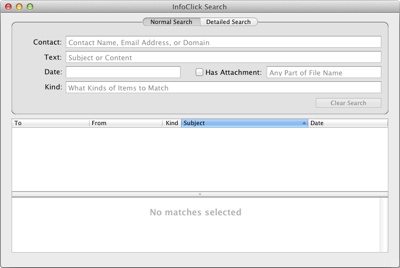
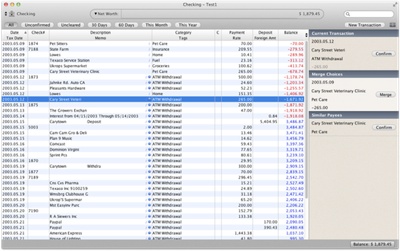

![[MD1] Myrmidon 2.1](https://www.mactech.com/wp-content/themes/Extra/images/post-format-thumb-text.svg)