No matter how well prepared you are, at some point in time you’ll probably lose some data. At that point it’s Disk Drill, a data recovery app for Mac OS X (10.5 or higher), to the rescue. Recently, it’s been revved to version 2.0.
Developed by Cleverfiles (http://www.cleverfiles.com/), the software recovers damaged and deleted data (photos, music, documents, applications, specific Mac OS X and other file formats) from external or internal hard drives, memory cards, iPods, etc. It helps you undelete Mac OS X files using two Mac recovery methods: Quick or Deep scanning; the latter — available on the “pro” version of Disk Drill — is for low-level data recovery.
You can recover data on any hard drive right on your Mac; internal and external (USB, FireWire, eSATA) hard drives are supported. You can recover data from any drive you can mount in Mac OS X. What’s more, you can insert any memory card or USB drive into your Mac directly or by using a card reader, scan it with Disk Drill, and recover any deleted data.
Here’s an overview of the major new features and improvements in version 2.0:
° Disk Drill’s user interface has been totally streamlined. One universal “Recover” button allows for one-click recovery. Experienced users will still find all their favorite features and new users will find the recovery process much simpler.
° The Rebuild function attempts to rebuild the catalogs of HFS+ partitions that won’t mount correctly. Disk Drill uses the existing partition header to locate the B-tree catalog of the HFS+ partition and optimizes it by rebuilding its B-tree structure. The newly rebuilt directory is mounted as a virtual Disk Image with all the original files and folders that can be recovered.
° The Universal Partition Search allows you to recover partitions on HFS+, FAT and NTFS volumes. It works on a disk level, and treats the disk as binary entity, quickly scanning the disk for signatures of known partition headers. Any found partition is mounted as a virtual Disk Image and can then be scanned for all original files and folders.
° The Scan for Lost HFS+ Partition method finds and recovers HFS+ partitions on your Mac that have been reformatted. It scans a partition for the backup copy of the HFS+ partition header. It then uses the backup copy to attempt to recover the previous data structures. Any found partition is mounted as a virtual Disk Image and can then be scanned for all original files and folders.
° Users of registered versions of Disk Drill will be able to mount their scan results as a disk and preview them in Finder, using native applications. No more having to use the QuickLook preview function.
° Disk Drill can now monitor the disk health of external drives through the use of a third-party app.
° Technical information about the physical sectors and logical sizes of disks can now be exported in a DFXML format for forensic examination.
° Non-system partitions can be remounted in read-only mode to prevent other apps and system processes from changing their contents while scanning is in progress.
° You can now quickly see exactly how much free space you have on each disk and partition. A rectangular icon below each volume name visualizes free space (green = lots of free space, blue = about 50% free, and red = minimal free space) The numbers next to the icon state the exact amounts of total/free space.
Disk Drill comes in two version. The free, basic version protects files from accidental deletion with Recovery Vault and recovers lost data from Mac disks. Disk Drill PRO (US$89) features a number of advanced scanning modes for data recovery of FAT, NTFS, HFS/HFS+, other file systems. It lets you rescue files that were deleted long ago or pre-reformatting of your drive.

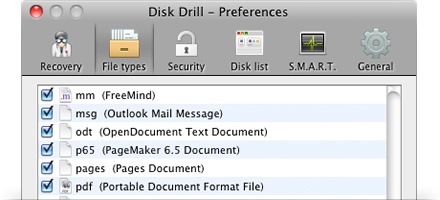

![[NPL] Opera for Linux](https://www.mactech.com/wp-content/themes/Extra/images/post-format-thumb-text.svg)

