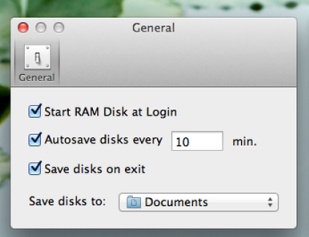Power App’s RamDisk for Mac OS X lets you create a virtual drive using your Mac’s RAM. This virtual drive can be treated like any drive for a Mac.
Files and apps can be installed and run on that drive. An image of this drive is stored on the SSD or hard disk of the Mac when it’s shut down. It’s re-read at the next start-up.
Power App recommends using RamDisk for two types of applications:
° Those that make extensive use of the SSD, executing a lot of writing cycles.
° Applications where speed is important and which make you wait during completing a task.
Solid State Drives (SSD) are faster conventional hard disk, their mechanical counterpart, but since they use flash memory for data storage, they have a limitation to the maximal number of possible write cycles. While this limitation is a fairly high number, some applications are shuffling data on the hard disk, and this process becomes more intensive as lower as the free space on the drive is.
That means an increased number of writing cycles, which also means a decreased life span of the SSD. RamDisk is designed to help with this.
RamDisk requires Mac OS X 10.6 or newer. It costs US$8.99 and is available at the Power App web site (http://www.powerapp.ch).