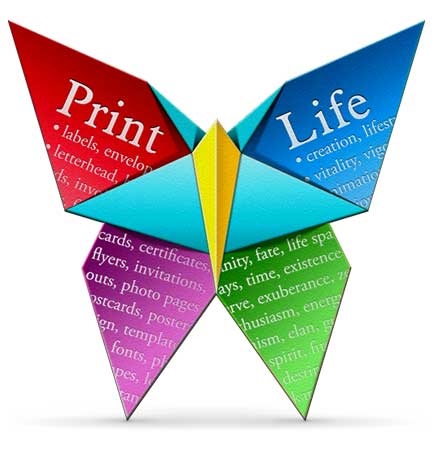Chronos has updated PrintLife, a tool for managing print projects on a Mac, to version 2.
It adds: the ability to create a different design for each label on a page; the ability to create multiple pages of different labels; the ability to copy/paste entire label designs on a page or between pages, 10 new types of labels, 79 templates for new label types; support for new Avery greeting card/envelope stocks; 12 templates for new Avery greeting card/envelope stocks; and much more.
PrintLife has a project for just about every occasion including greeting cards, collages, labels, letterhead, gift tags, contact summaries, certificates, photo pages, CD labels, raffle tickets, fax covers, activity lists, flyers, jewel cases, file folder tabs, invoices, activity summaries, invitations, posters, envelopes, name badges, and contact lists. It requires Mac OS X 10.9 or later.
PrintLife 2 costs US$49.99 and is available directly from Chronos (www.chronosnet.com). A family pack is also available for $89.99.
Registered customers of PrintLife 1.x can upgrade to version 2 for $29.99. See the Chronos website for family pack upgrade pricing. Customers who purchased PrintLife 1.x after July 10, can upgrade to PrintLife 2 for free.