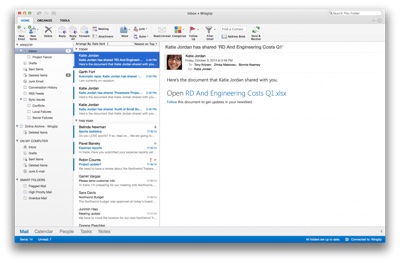Microsoft has announced the new Outlook for the Mac, which the company says delivers improved performance and reliability and a fresh look and feel “that is unmistakably Microsoft Office.” According to Microsoft, the new Outlook for Mac includes:
° Better performance and reliability as a result of a new threading model and database improvements.
° A new modern user interface with improved scrolling and agility when switching between Ribbon tabs.
° Online archive support for searching Exchange (online or on-premises) archived mail.
° Master Category List support and enhancements delivering access to category lists (name and color) and sync between Mac, Windows and OWA clients.
° Office 365 push email support for real-time email delivery.
° Faster first-run and email download experience with improved Exchange Web Services syncing.
The new Outlook for Mac is available to Office 365 commercial customers and Office 365 Home, Office 365 Personal and Office 365 University subscribers. Office 365 Commercial customers can get the new Outlook for Mac by accessing their Office 365 Portal, (Gear icon > Office 365 Settings > Software > Outlook for Mac icon). Office 365 consumer subscribers can get the new Outlook for Mac by going to their My Account page. People who already have Office for Mac 2011 and Outlook for Mac 2011 installed on their Mac, can check out this help article (http://tinyurl.com/pg3s8se) for guidance.