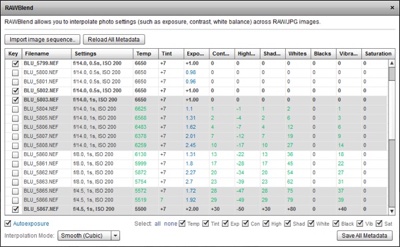Panolapse (http://www.panolapse360.com/) has expanded its timelapse software for Mac OS X and Windows with advanced features to support professional photographers. The program simulates camera motion using software-based perspective-correction.
The new version introduced the RAWBlend feature for creating smooth transitions of light and color over time to assist in difficult time-lapse sequences (such as sunrise or sunset time-lapses). The update also introduces tools for deflickering, animating panoramas, and auto-exposure.
The deflicker tool enhances smoothness of a video sequence by analyzing pixel-level brightness of each image, and then averaging out the brightness of each frame over time. Panolapse has also added support for animating 360-degrees equirectangular panoramic image files, enhancing its movement simulation capabilities.
Panolapse’s RAWBlend feature can automatically tune the brightness of a series of images over time to create a smooth gradation. RAWBlend works by analyzing an image’s metadata, calculating its light value from the image file’s embedded camera settings such as aperture, shutter speed, and ISO noise value. The software determines and sets the exact exposure value for each image, transforming timelapses into smooth sequences that even span traditionally difficult lighting conditions (such as sunrise or sunset).
RAWBlend and its innovative auto-exposure approach allows photographers to shoot at virtually any exposure value, tuning the exposure values of the images afterwards in software. The program supports the common RAW file formats used by many cameras, which captures additional scene data and allows the photographer to adjust the file in post-processing at virtually lossless quality. The program allows photographers can shoot any exposure and tune it into the perfect exposure.
RAWBlend also supports adjusting a variety of image parameters including exposure, color temperature, shadows, highlights, contrast, and more. As photographers work in a variety of changing conditions over hours or even days.
Panolapse is free to download with output support up to 1280×720 HD resolution. The full version supports 4K resolution and higher.