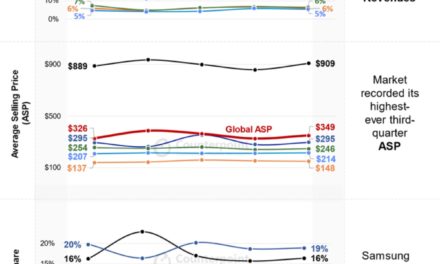DEVONtechnologies has updated all editions of its intelligent information and document manager DEVONthink, as well as the smart notebook DEVONnote.
Version 2.8.2 of all editions of DEVONthink fully supports indexing files and folders stored in iCloud Drive. An additional script indexes all user-generated folders on iCloud Drive without manually adding folders or documents to the database. Users can install it with a single click from the built-in Support Assistant.
DEVONthink 2.8.2 now indexes and searches documents created with the application Scapple. New preference options store an author name that the app reuses in various places where the user adds or creates metadata. Users can set a default image zoom and default PDF display modes, too. A new hidden preference option allows to disable the Dock icon badge.
DEVONthink and DEVONnote 2.8.2 come with revised editing preferences. All HUD panels now appear optimized for OS X Yosemite. The new version improves DEVONthink’s compatibility to Spotlight metadata importers, too. It also deals better with invalid filenames or damaged file systems. Finally, the updates fix bugs on OS X Yosemite and improve performance and reliability.
All editions of DEVONthink as well as DEVONnote require an Intel-based Mac and OS X 10.7.5 or later (in the App Store: OS X 10.9 or later). They can be downloaded from www.devontechnologies.com and be test-driven for free before they need to be licensed.