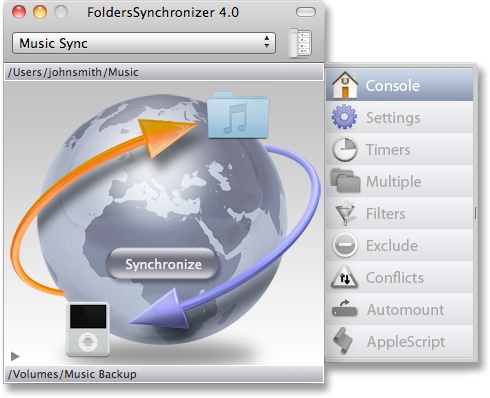Softobe’s (http://www.softobe.com/) FoldersSynchronizer 4.2, an upgrade of their tool to sync and backup on Mac OS X, adds some nifty new options.
FoldersSynchronizer lets you sync and backup files, folders, disks and boot disks. It provides options like Timers, Multiple Folders, Filters, Exclude Items, Auto-Mount local and remote volumes, the ability to launch your own AppleScripts, the ability to set how to resolve conflicts, the ability to execute an incremental or an exact copy, the ability to include locked files, a preview panel, log files, and more.
FoldersSynchronizer 4.2 adds a File Versus Folder” option to the Conflict panel (Tab E). You can now set how FS should behave in case of replacing a whole folder by a most recent file with the same filename.
You can set “Replace the folder” (default) or “Skip,” and “Ask the user for what to do at running time.” Previous versions of FS always skipped and left the folder untouched. Softobe introduced this option since the new operating systems changed some system files to folders and file packages, so the user can easily manage these cases too.
If you create a new FS document or a new session, the default settings are “Replace the folder” and “Don’t Ask.” Previous version documents get opened with the settings “Skip” and “Ask.” You can change these settings on the Conflict panel.
FoldersSynchronizer lets you specify global settings like whether it should display a preview panel listing all the files FS is going to copy, replace and delete. You can also specify to save a log file, to send a log file to a custom email address, to sync and automatically quit the application.
When backing up, the destination folder will be upgraded with the newest files, the new files (new entries) and the new Folders (new entries) coming from the source folder. The source folder will be left untouched. FoldersSynchronizer can execute incremental or exact backups.
The incremental backup (default) never deletes items. The exact backup deletes from the destination folder, all the items no longer existing in the source folder, and it never deletes items from the source folder.
When synchronizing, the old files will be replaced with the newest files in both directions. The new files (new entries) will be copied in both directions, as well as new Folders. The old Folders will not be replaced entirely by the newer ones, as the Finder used to do, but their content will be updated with the most recent files, the new files (new entries) and new Folders (new entries). FoldersSynchronizer can execute incremental or exact synchronizations.
The incremental synchronization (default) never deletes items from the folders. The exact synchronization deletes from a folder, all the items no longer existing in the mirror folder.
FoldersSynchronizer 4.2 is compatible with OS X 10.9 or higher, including Yosemite. It costs US$40.