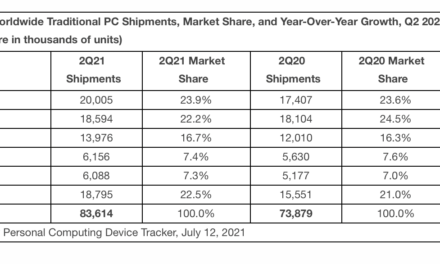QNAP (www.qnap.com) has released Q’center, an app that can centrally manage multiple QNAP Network-attached Storage (NAS) units with visualized statistics, allowing IT administrators to check QNAP NAS information and status for troubleshooting.
Q’center provides immediate and complete information to assist IT administrators in making crucial decision, says Jimmy Yang, product manager of QNAP. The dashboard provides a view to monitor the status of QNAP NAS units, including disk volumes, real-time CPU usage, and server log information.
IT administrators can also create specific dashboards based on different scenarios to meet the needs of enterprise IT management. Reports are also available for IT administrators to check current and previous NAS statistics. IT administrators can also check the peak times of NAS network usage for optimizing network allocation.
Q’center provides the ability to create universal and unified NAS settings for managing multiple NAS units efficiently, allowing IT administrators to save time and streamline their tasks. Q’center is now available on the QNAP website (Support> Download> App Center> Utilities).


![[MD1] Omikron Basic 6](https://www.mactech.com/wp-content/themes/Extra/images/post-format-thumb-text.svg)