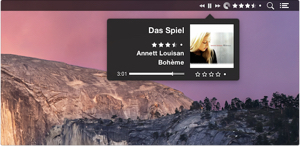Tibor Andre’s Tune-Instructor for Mac OS X has been revved to version 3.5, which provides 25 workflow options for organizing iTunes files, plus playback controls.
With the software, users can organize their song libraries, lyrics, artwork, files, and folders however they wish. The menu bar controller launches an optional Track Info window, which can display song information and scrolling lyrics. Hovering over the menu bar expands the interactive info window and disappears when you move the mouse.
The app allows custom editing of ID3-Tags, which contains all the metadata of iTunes MP3 files. Users can organize their song libraries, titles, lyrics, artwork, files, and folders however they wish.
The menu bar controller is located on the upper menu bar of a Mac and allows users easy access to music selection, navigation, and playback controls. Users can hover over the playback controls to pop-up song details, artwork, rating options, and free jumping inside a playback to a specific part of a song. Clicking on the artwork, will bring iTunes to the front. A dial shows to the right of the playback controls, which allows users to display lyrics, change preferences, and access the Tune-Instructor platform for custom iTunes organization.
Much like the menu bar controller, a widget is now “secretly” available within the notification center for easy access. Controlling iTunes is easier than ever with quick functions like rating a song (even half star ratings are possible), playback options, and title information, such as song, album and artist.
The extension also allows users to click on the embedded artwork to bring iTunes to the front of the screen so users can perform advanced operations. When iTunes isn’t in use or a song has been paused, it’s removed from the notification center, and the widget minimizes itself to free up space.
There are 25 organization options within Tune-Instructor. Each option comes with a video tutorial on the website’s homepage. By clicking on “tutorial,” you can access a list of all workflow options.
The Lyrics Window comes in handy with rules that push the window to the front of the screen above all other standard windows for visualization of lyrical content. While lyrics scroll automatically for better workflow, moving the mouse into the Lyrics Window will pause scrolling and allow the user to manually navigate. Users can preset parameters to customize scrolling behaviors.
Advanced audio players and ID3 editors are called taggers, and permit batch tagging other utility functions. Tune-Instructor offers Search & Replace functionality across all the following categories: Name, Artist, Album, Album Artist, Composer, Show, Sort Name, Sort Artist, Sort Album, Sort Album Artist, Sort Composer, Sort Show, Genre, Comment, Grouping, Lyrics, and Episode ID. Search parameters include: Tag-Text Contains, Starts With, Ends With, Is Equal; and Word Contains, Starts With, Ends With, and is Equal.
Additional Tag operations, applicable to any of the 17 previously mentioned categories include: Upper/Lower Case set or reset; Copy, Swap, or Overwrite; Cut Numbers or Characters; Expand or Add Numbers or Characters; and Auto-Delete Tags or Unnecessary Spaces.
An Application Preferences window lets you set whether or not to have the app appear in the menu bar, and which windows and applications to launch automatically. Also under user control from the Preferences are the: Track Information Window, Lyrics Window, Controller Design and Visibility, Application Keyboard Shortcuts, Ratings, and Last.fm interconnectivity. Last.fm allows the user to keep a record of what they listen to, and receive recommendations based on their tastes.
Tune-Instructor 3.5 (http://www.tune-instructor.de/en/start.html) requires Mac OS X 10.10 or later and iTunes 8.2 or later. It’s donationware .