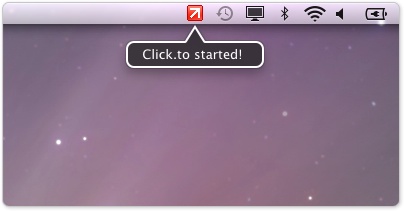Earlier this week it was reported that there’s an iOS bug that lets someone crash your iPhone by sending a text message from their own iPhone containing what appears to be a single line of seemingly innocuous Arabic script. Apple has acknowledged the problem and says that it’s working on a fix.
With the bug, when a text or iMessage (but not part of a normal Messages conversation) containing the text string is received and presented in the lock screen or as a drop-down notification, iOS consumes resources trying to render the message, ultimately causing a crash.
In a support document (https://support.apple.com/en-us/HT204897), Apple has this to say:
Apple is aware of an iMessage issue caused by a specific series of unicode characters and we will make a fix available in a software update. Until the update is available, you can use these steps to re-open the Messages app.
° Ask Siri to “read unread messages.”
° Use Siri to reply to the malicious message. After you reply, you’ll be able to open Messages again.
° In Messages, swipe left to delete the entire thread. Or tap and hold the malicious message, tap More, and delete the message from the thread.