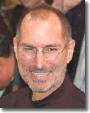Apple has released iTunes 12.2.1 for Mac OS X. Apple says that if songs that were matched by iTunes Match show up as Apple Music songs in iTunes, you should install this update.
If you join Apple Music and are a current iTunes Match subscriber, you might notice that some previously matched songs appear as Apple Music songs after you add Apple Music playlists. Apple says to update to the latest version of iTunes to correct the information automatically. After you update, you can remove and download again any songs that were incorrectly downloaded as Apple Music. If needed, remove and download songs again.
If needed, follow these steps to remove and download again songs that were incorrectly saved as Apple Music songs:
° Open iTunes 12.2.1.
° In the upper-left corner of iTunes, click the Music icon.
° Click My Music.
° Control-click the songs that were incorrectly downloaded as Apple Music, then choose Remove Download.
° Control-click the same songs, then choose Make Available Offline to download them again correctly as Matched songs.