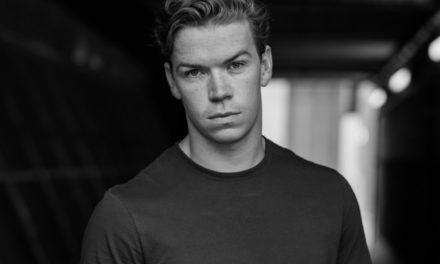Parallels (www.parallels.com) says both Parallels Desktop 11 for Mac (www.parallels.com/desktop) and Parallels Mac Management for Microsoft System Center Configuration Manager (SCCM) fully support OS X El Capitan.
Parallels Desktop 11 for Mac (build 11.0.2) supports El Capitan as both a host and guest, as well as Windows 10 and other operating systems as a guest. In Coherence mode, Parallels Desktop 11 for Mac lets you run OS X El Capitan’s Split View feature – the ability to display two different apps on one screen.
In addition, Microsoft’s intelligent personal assistant Cortana can be used on a Mac with both OS X and Windows 10 apps. This is the first time that Parallels Desktop has ever made both Windows and Mac features available across both OS platforms.
“With Windows 10 and OS X El Capitan launching within months of each other, we are seeing more innovation in software than ever before,” says Jack Zubarev, Parallels’ president. “In that same vein, we have launched our most powerful software to date with the latest versions of Parallels Desktop 11 for Mac and Parallels Mac Management for Microsoft SCCM with full support for OS X El Capitan. We are pleased to enable a choice of OS X or Windows on a single device, as well as enjoy a seamless experience of integrating Windows and OS X key features.”
He adds that in Parallels Desktop 11 for Mac:
° Windows 8 and Windows 10 launch and shut-down is up to 50 percent faster ;
° File operations inside of Windows are improved by up to 20 percent ;
° Virtual machine suspend is up to 20 percent faster ;
° Travel Mode can increase battery life up to 25 percent;
° Improved network performance.
The Parallels Desktop for Mac Pro Edition is a new version of the software specifically designed for developers, designers and power users, giving them the powerful tools they need for maximum productivity. Building on the Pro Edition features, Parallels Desktop for Mac Business Edition offers IT admin the means to enable their employees with Macs to run Windows applications.
Zubarev says that Parallels Desktop 11 for Mac features included:
° Always on Cortana enables customers to use Microsoft’s virtual assistant with Mac applications, even when Windows 10 is not the forefront application ;
° Travel Mode extends the battery life by up to 25 percent by temporarily shutting off select resources that drain power ;
° Quick Look for Windows extends this cool Mac convenience to Windows documents and files ;
° New Force Touch gesture support enables a quick preview of files with Quick Look or the ability to look up the definition of an unknown word;
° Improved Mac Window Controls include a new Coherence mode button;
° Most recently used files list now can be viewed in the Mac Dock, for both Mac and Windows applications, regardless of where those files are stored: on the Mac, in a virtual machine, in the cloud or on a file server;
° New easy printing with all Mac printer options support saves time with an intuitive solution for OS X users;
° “New Item” support for creation of new files in Windows apps including Microsoft Outlook, Excel and Word;
° Now users can cancel time-consuming virtual machine actions;
° Mac Location Services are now available to Windows applications;
° Automatic synchronization of the volume setting of a virtual machine with that of the Mac ;
° Enhanced file associations with smart notification messaging helps change file association in OS X;
° Improvements in the setup and use of a virtual machine to directly access a Boot Camp Windows partition — without rebooting;
Zubarev says Parallels Desktop for Mac Business Edition packs all of the features of Parallels Desktop for Mac Pro Edition, as well as the following additions:
° Integrates with central management consoles to enable IT admins to keep control of virtual machines ;
° Mass deployment capability ;
° Web-based Parallels License Management Portal ;
° A single activation key to eliminate manual management of individual license keys ;
° Business-level support, including prioritized 24/7 phone and email support options ;
° USB device policy enforcement for additional security Parallels Mac Management enables companies and IT administrators that already have Microsoft SCCM in place to maximize investments they’ve already made and use SCCM as the single pane of glass to manage both PCs and Macs. In addition to full support of OS X El Capitan, Zubarev says its key features include the ability to:
° Scan your corporate network automatically to identify Mac computers, then auto-enroll them in SCCM;
° Gather hardware and software inventory for your Mac computers;
° Collect Mac warranty status (i.e., AppleCare);
° Leverage native Microsoft SCCM reports to view information about your Mac machines;
° Integrate Mac OS X image deployment into your SCCM workflow;
° Build lightweight OS X images and customize OS X deployments with the support for SCCM;
° Deploy a range of software packages including.dmg, .pkg, .iso, .app, scripts, and stand-alone files;
° Centrally manage and install software packages and patches;
° Enforce compliance via our extended SCCM configuration items: Mac OS X configuration profiles and shell scripts ;
° Secure your corporate data by enforcing FileVault 2 full-disk encryption.
Also, users can install approved applications themselves.
The recommended retail price of Parallels Desktop 11 for Mac is US$79.99. Upgrades for existing Parallels Desktop 9 or 10 for Mac customers are $49.99, with an introductory offer to upgrade to a Parallels Desktop for Mac Pro Edition subscription for $49.99 per year. Parallels Desktop for Mac Pro Edition and Parallels Desktop for Mac Business Edition are available to new customers for $99.99 per year.
Parallels Desktop for Mac Pro Edition includes a complimentary subscription to Parallels Access to remotely access the Mac and PC computers from any iOS or Android device as well as from other computers. Parallels Mac Management for Microsoft SCCM is available as an annual subscription of $30 per Mac.