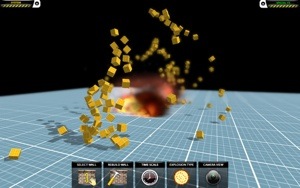Paragon Software Group (PSG has released Paragon Hard Disk Manager for Mac, a tool to protect, maintain, and manage your OS X system. It’s designed to cover all aspects of a Mac’s life cycle, from drive partitioning and regular backup to system migration, flexible disaster recovery options, and secure wiping of recycled storage.
Sector-level data processing via Snapshot enables users to perform live imaging and migration of an entire Mac — including the operating system, applications, and files — without interrupting your daily work routine. Functionality includes the resizing of partitions, redistribution of free space, and other disk operations. Features include:
° Sector-level backup through Snapshot delivers superior backup and recovery speed, and overall performance. Paragon’s Snapshot performs live imaging of the entire Mac, including OS, applications and files, all without a system restart.
° Incremental imaging is the most efficient backup method for keeping data up-to-date by excluding data duplicates and minimizing the backup storage footprint for several timestamps of the same data.
° Free space redistribution on adjacent partitions without restarting Mac.
° Apple Core Storage: Backup and restore any type of Core Storage configurations including FileVault 2 (Full Disk Encryption) and Fusion Drive.
° Apple System Integrity Protection: Accomplish operations otherwise prohibited by SIP from the bootable recovery media or switch off SIP to perform all operations directly in OS X.
° Boot Media Builder: Create a bootable USB thumb drive or external drive to restore OS X system volumes or accomplish drive partitioning in El Capitan 10.11.
° Disk cloning: Transfer not only OS X, but Boot Camp Windows volumes as well, resizing partitions while copying proportionally to the size of the target disk or any way you need it.
° Wide restore options include restore of OS X, Boot Camp Windows, any set of data partitions, or of the entire Mac to the original or new location; fast restore of individual files by mounting backup images in the read-only mode; restore with various resize options.
° Virtualization ready: Back up your Mac into a VMDK container and launch the system in VMware Fusion environment or vice versa.
° Data wiping: Irreversibly destroy information on a volume, or only remnants of deleted files and directories on the disk.
° Data containers support: VMDK, VDI, VHD or HDD. HDM for Mac also supports pVHD (Paragon Virtual Hard Drive), a special VHD image optimized for backups of virtual and physical machines. pVHD eliminates the limitations of standard virtual drive formats, such as a poor compression ratio, integrity control, and encryption capabilities. As a result, it creates backups that are up to four times smaller than original backup objects!
° Fix Windows boot issues: If Windows OS volume refuses to boot after replacing a failed hardware device, boot virus activity, or other issue, our boot repair tools can be used prior to taking more radical actions.
° Partition schemes support: HDM for Mac not only supports GUID Partition Table (GPT), Master Boot Record (MBR), and hybrid (GPT+MBR) partition schemes, but also allows easy non-destructive conversion between them.
° Rich file system support: Create, format, resize, change properties of HFS+, NTFS, ExtFS, FAT, and exFAT partitions.
Paragon Hard Disk Manager for Mac OS X (10.7 and higher) is available for immediate download as a free 30-day trial or can be purchased directly for $39.95 at http://www.paragon-software.com/home/hdm-mac/.