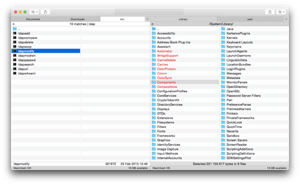Nimble Commander is a file manager designed for experienced users of macOS. A major advantage is its minimalistic design.
Nimble Commander is a lightweight, small-footprint file manager with an ascetic look and feel. It doesn’t include any bells and whistles, so users who are focused on doing their everyday tasks don’t have to think about how to use it.
In addition to transparency, Nimble Commander packs some advanced features that will come in handy for power users: live filtering when typing; file coloring; Process viewer; classic presentation mode; the ability to archive browsing on any VFS; batch renaming; extended attributes (xattr) editing; link handling; checksum calculation; a built-in terminal emulator; admin mode; external tools support; and external editors support. The utility’s user interface is focused on quick work and allows you to do the same things by using the keyboard, which saves a lot of time.
You can try out Nimble Commander for free by downloading the fully functional 30-day trial version (http://magnumbytes.com/). A $24.99 pro version is available at the Mac App Store.