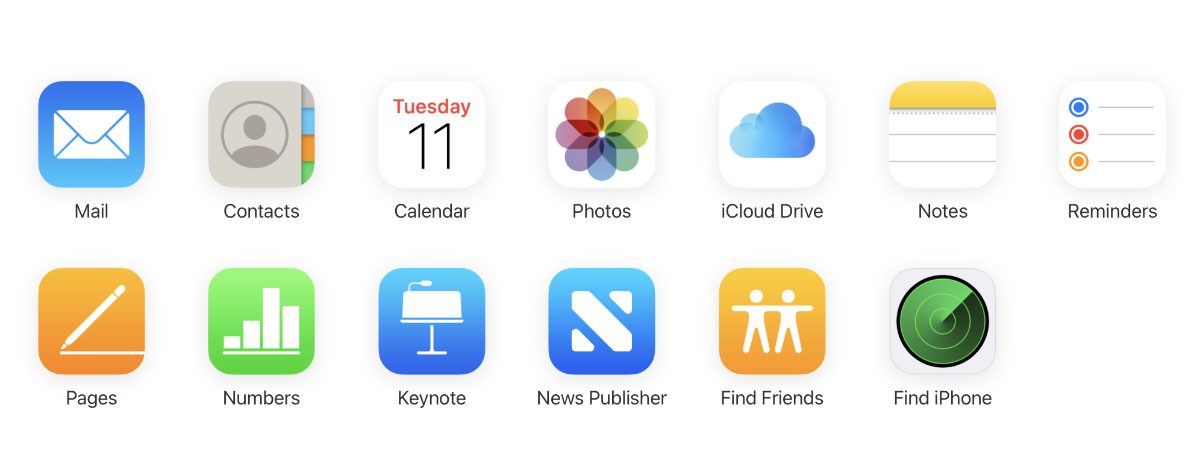According to an Apple support document, this month the iCloud Documents and Data service, the company’s former document synchronization service, will be completely replaced by iCloud Drive.
If you use iCloud Documents and Data, your account will be migrated to iCloud Drive after that date. If you use the iCloud Documents and Data service, you must activate iCloud Drive by following the steps found at the support document to view your files. Upgrading to iCloud Drive does not change the storage space used by your files saved in iCloud.
Launched in 2014, iCloud Drive allows users to easily store, access and share files with friends and family. Documents stored in iCloud Drive are synchronized on all your devices and accessible on your iPhone, iPad, iPod touch, Mac or PC, or on iCloud.com.
Article provided with permission from AppleWorld.Today