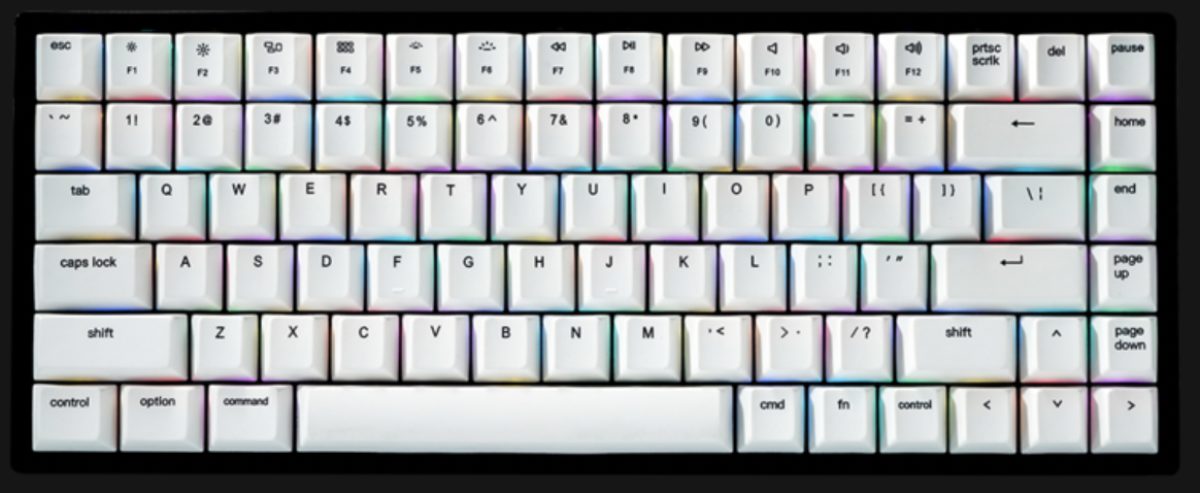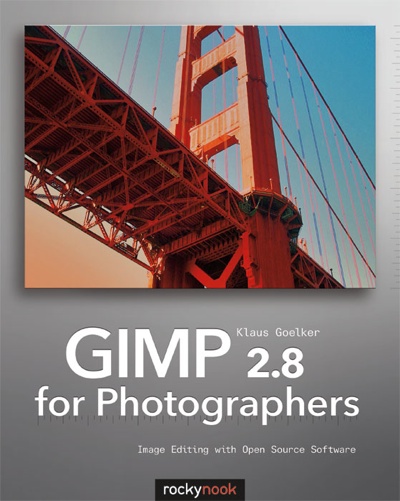If you’re not a fan of Apple’s Magic Keyboard (and I am), you might consider the US$99 Vissles V84 wireless mechanical keyboard. It boasts hot-swappable, self-developed linear switches, PBT keycaps, 19 RGB dynamic lighting effects, a Macro program, and more.
There are several things to like about the keyboard:
° It’s one of the few mechanical keyboards featuring Mac layout media keys. This is a handy feature for Mac users.
° The “self-developed VS switch” has an — and we’re getting geeky here — an actuation force of 45 ± 5gf and a total travel of 4mm. What’s that mean? To oversimplify: the keyboard is more enjoyable for long-time typing and gaming.
° It allows you to switch between five Bluetooth devices. This means you can easily use it with multiple Macs and iPads. (The V84 also supports wired connectivity.)
° With the hot-swappable option, this 75% wireless mechanical keyboard gives you the flexibility to customize your typing experience without soldering.
° Its rubber feet keep it from sliding around your desktop.
° The backlit keys make it easy to work in dark environments.
° Keys are responsive and very accurate.
° With the dedicated software, you can customize its RGB lightning and program macros. Plus, you can easily create program-specific shortcuts.
Keyboard connoisseurs will love the V84. I found its clicking noise to be louder than that of my iMac’s Magic Keyboard, but not annoyingly so.
I’m told that the fastest typists in the world use mechanical key switches. If you’re one of those folks, you’ll love Vissles’ keyboard. On the other hand, if, like me, you’re perfectly content with Apple’s recent keyboards, there’s no reason to change.
Review overview
The Pros
- Works with up to five Bluetooth devices
- nice backlit feature
- keys are accurate and responsive
The Cons
- Its clicking sounds are a bit louder than that of Apple keyboards
summary
8.8If you’re dissatisfied with the keyboards that came with your Mac or iPad, the Vissle V84 offers a durable, tactile, and different experience.
Article provided with permission from AppleWorld.Today